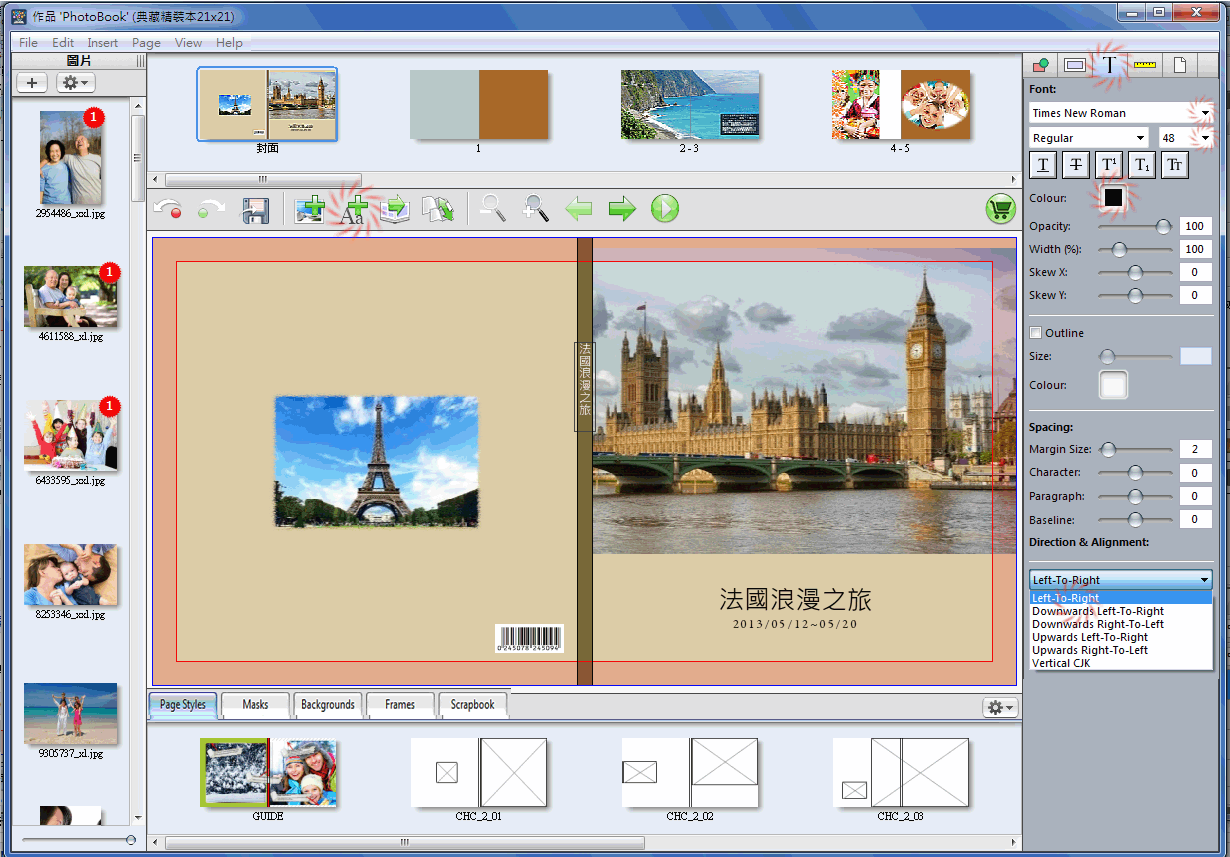Create Front Cover and Back Cover
❶ At design area of application, there are 3 blocks indicates Cover Font, Spine and Cover Back. Choose one of page styles form bottom to start design works.
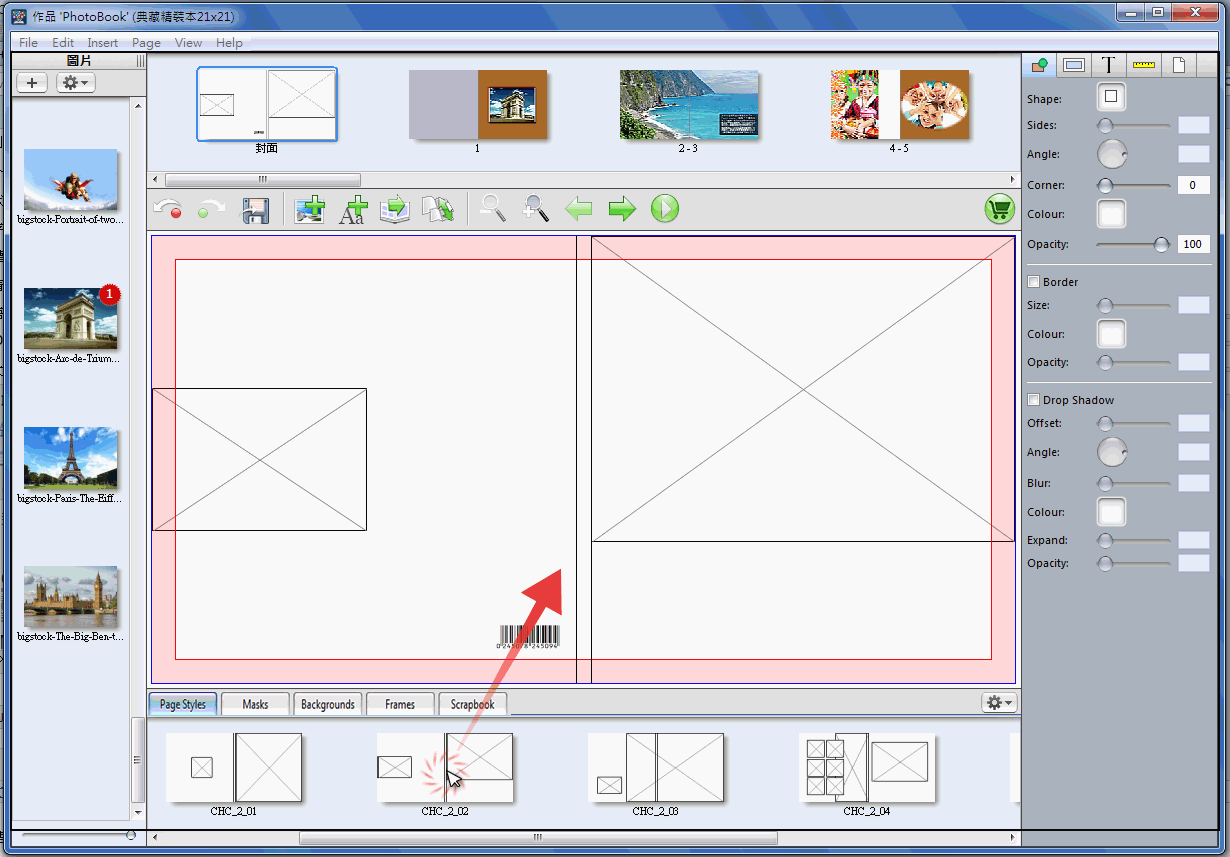
❷ Drag a picture and drop into blank picture box.
Right-clicking and choose [Align] - [Align Horizontal Page Center] to make this picture in the center of page.
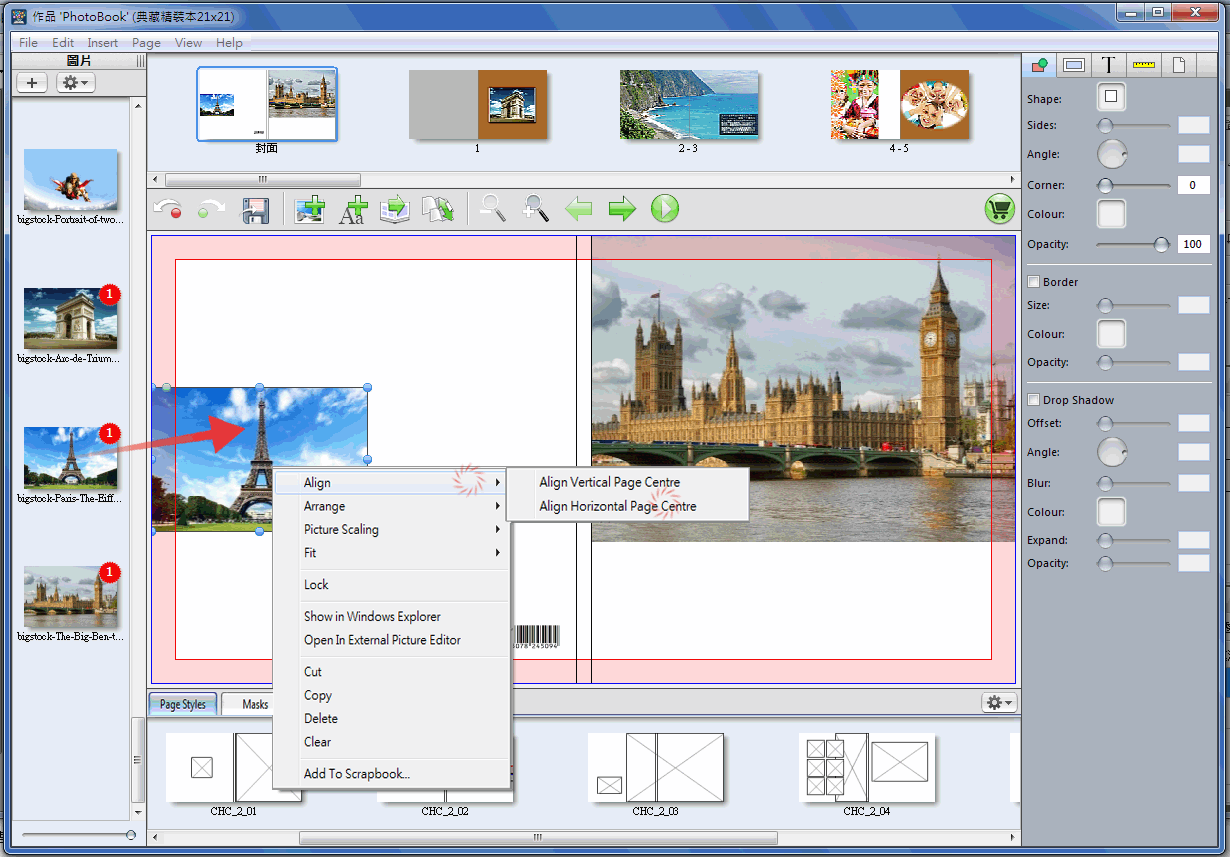
❸ Click ![]() to add text box and double clicking on it to enter any text you prefer.
to add text box and double clicking on it to enter any text you prefer.
Select Size, Color, Direction and Alignment in order to change text appearance.
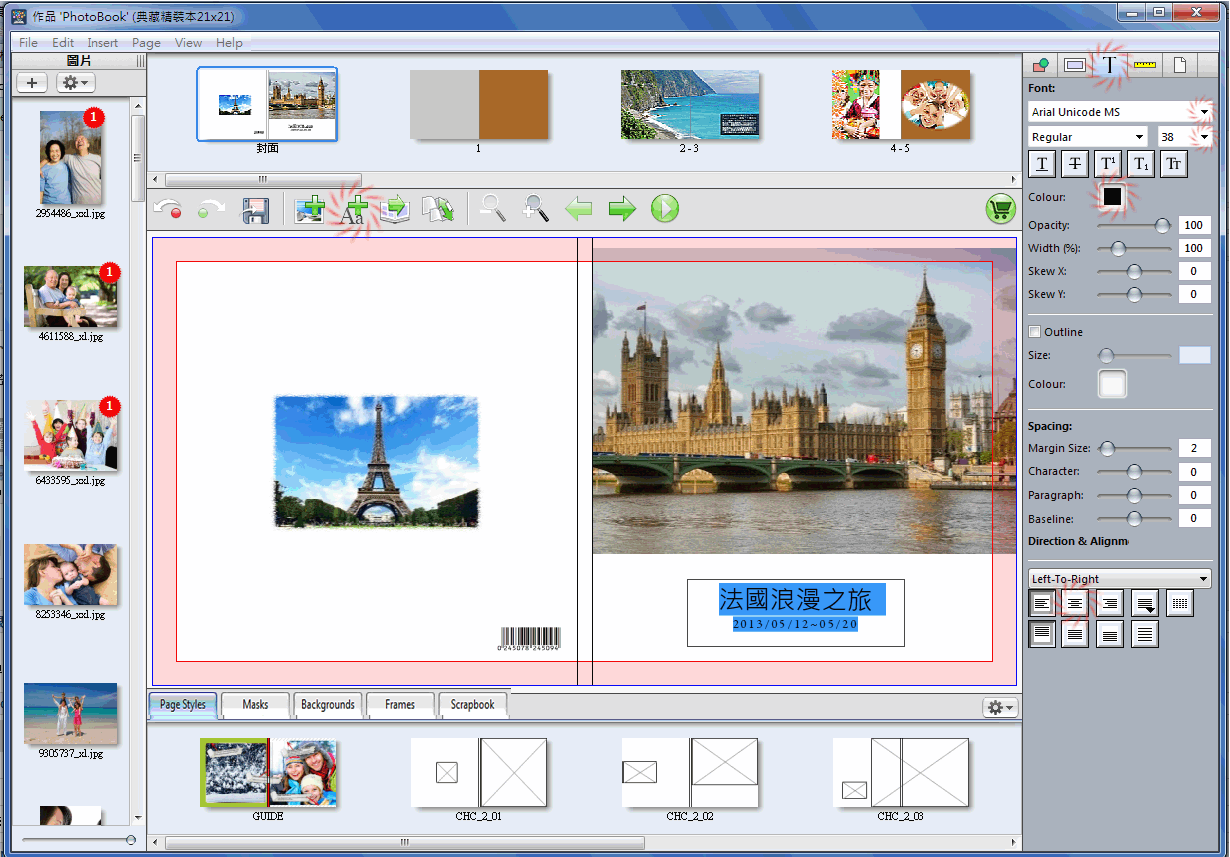
❹ Click![]() to select background color for Cover Front, Spine and Cover Back. You also could make you own color by selecting [Others].
to select background color for Cover Front, Spine and Cover Back. You also could make you own color by selecting [Others].
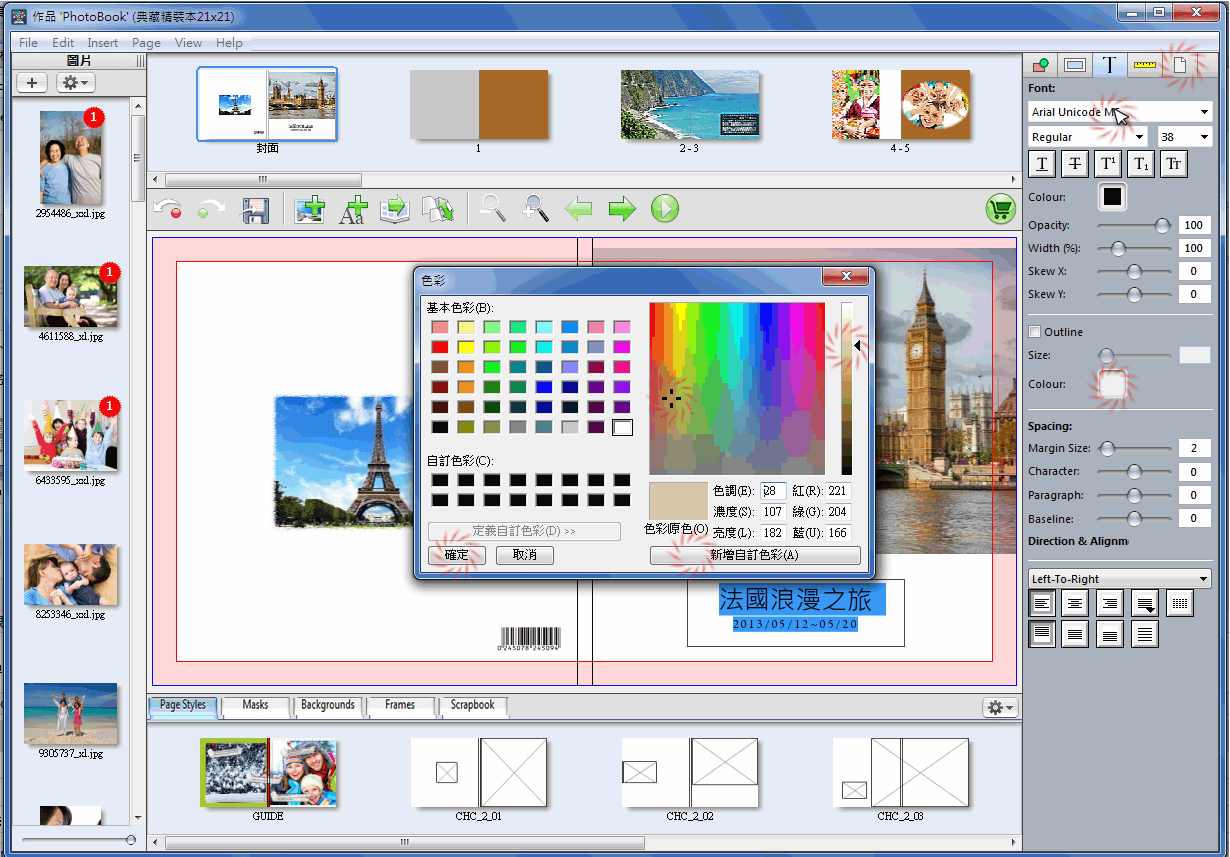
❺ Add a text box and enter book title for this special design.