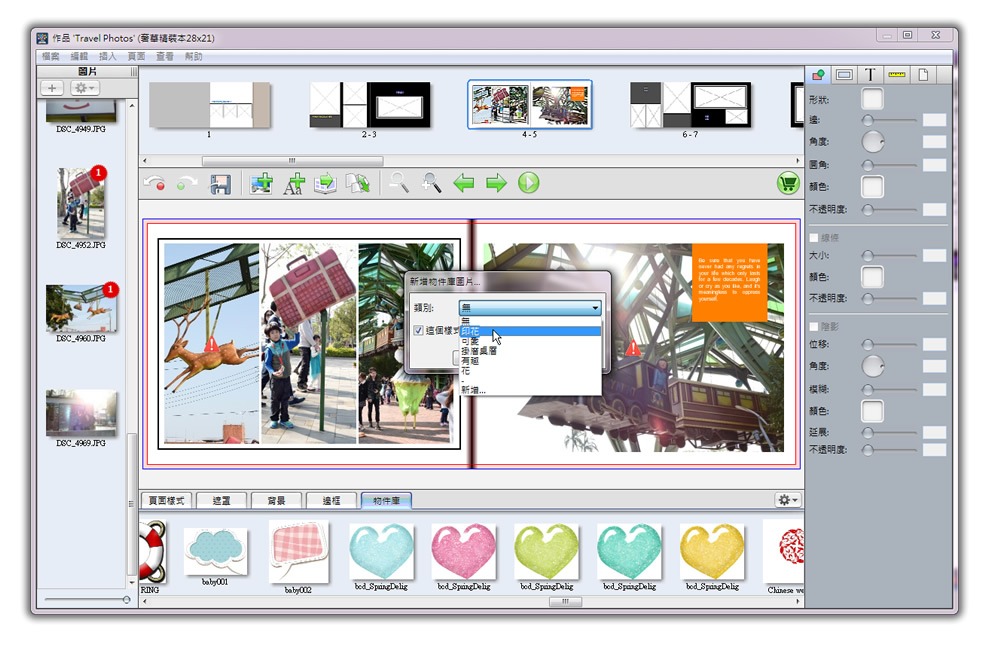|
 |
 |
 |
 |
01 Unzip downloaded file
Double click Zip file and upzip it.
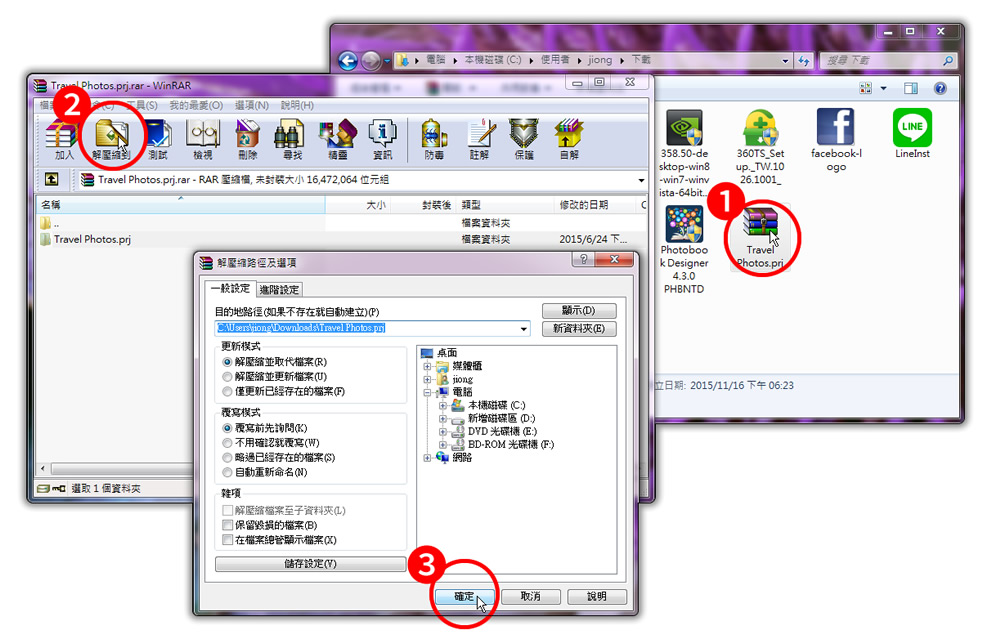
02 Copy XXXXX.prj to folder [Photobook Designer Projects]
Copy folder [XXXXX.prj] to [My Documents] ➨ [Photobook Designer Projects]
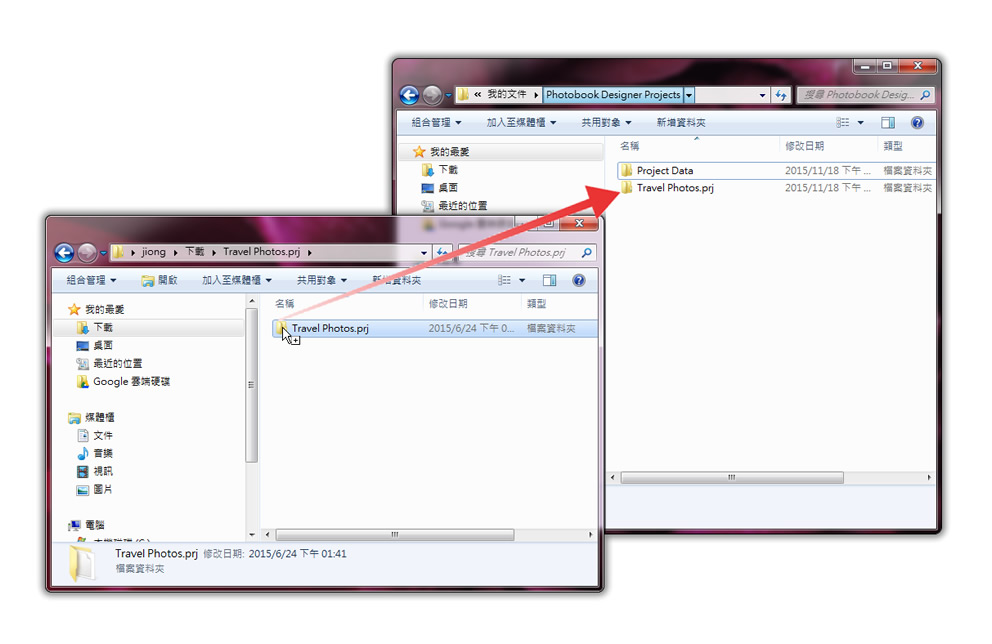
03 Start Photobook Designer
Select Saved Projects and choose XXXXX (Open an Existing Project) to open it.
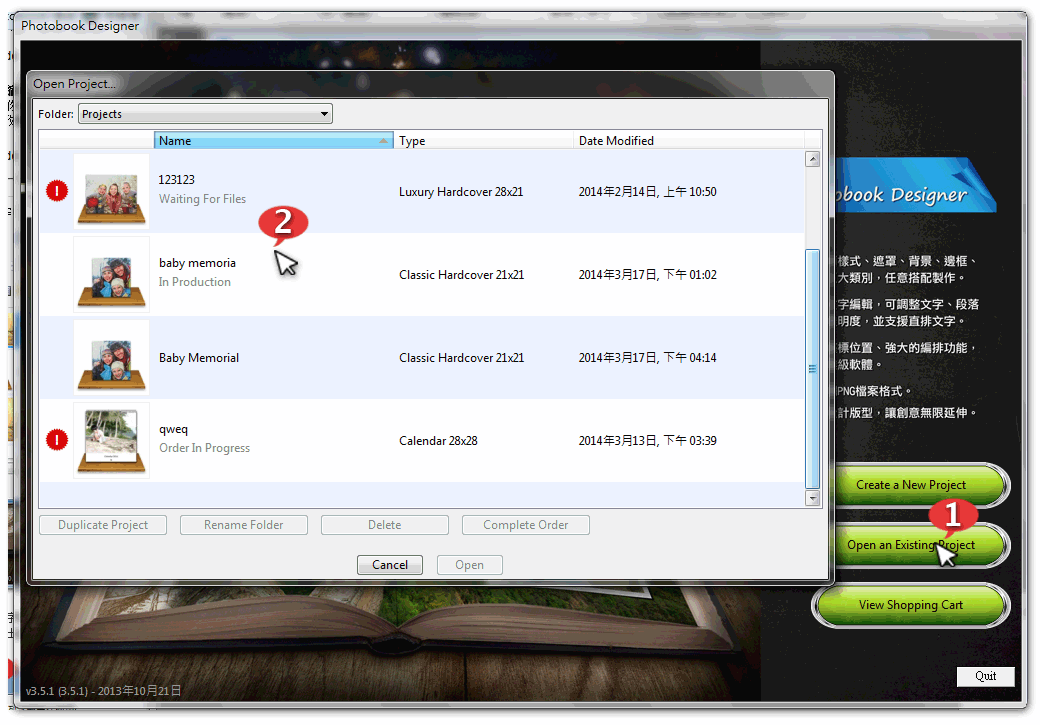
If there is missing font warning, click Continue to ignore
If there is missing pictures, click Continue to ignore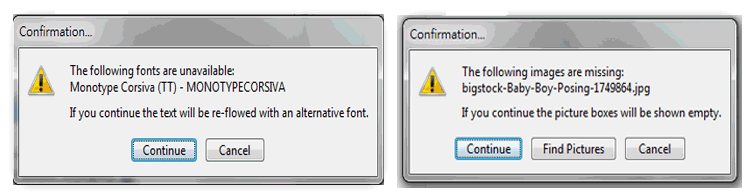
01 Unzip file
Click  and select [add].
and select [add].
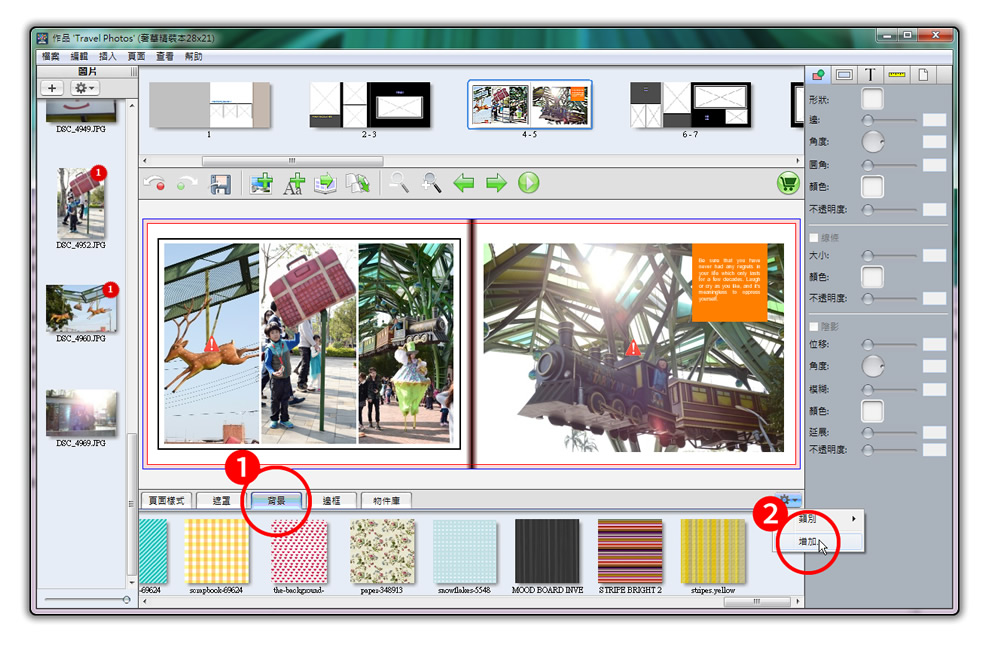
02 Select background images
Choose background images and click open to add backgounds.
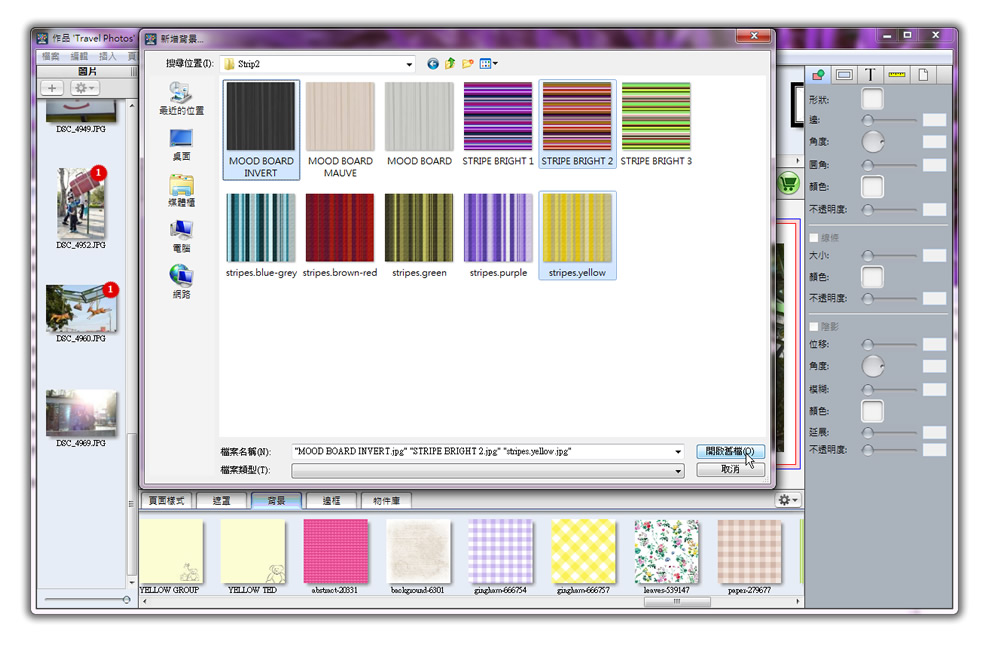
![]()
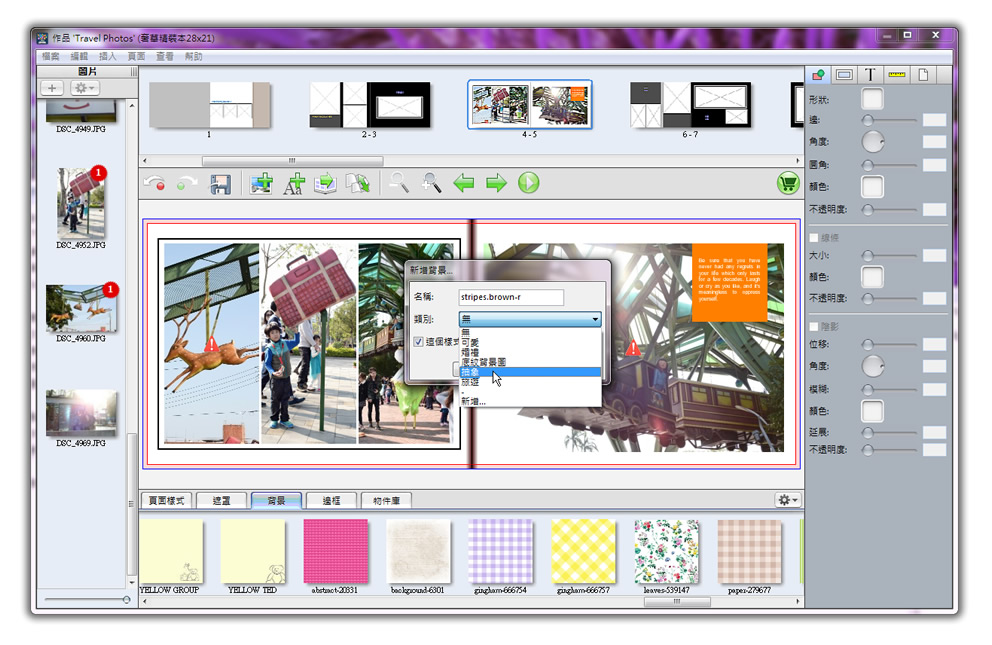
01 Unzip file
Click  and select [add]
and select [add]
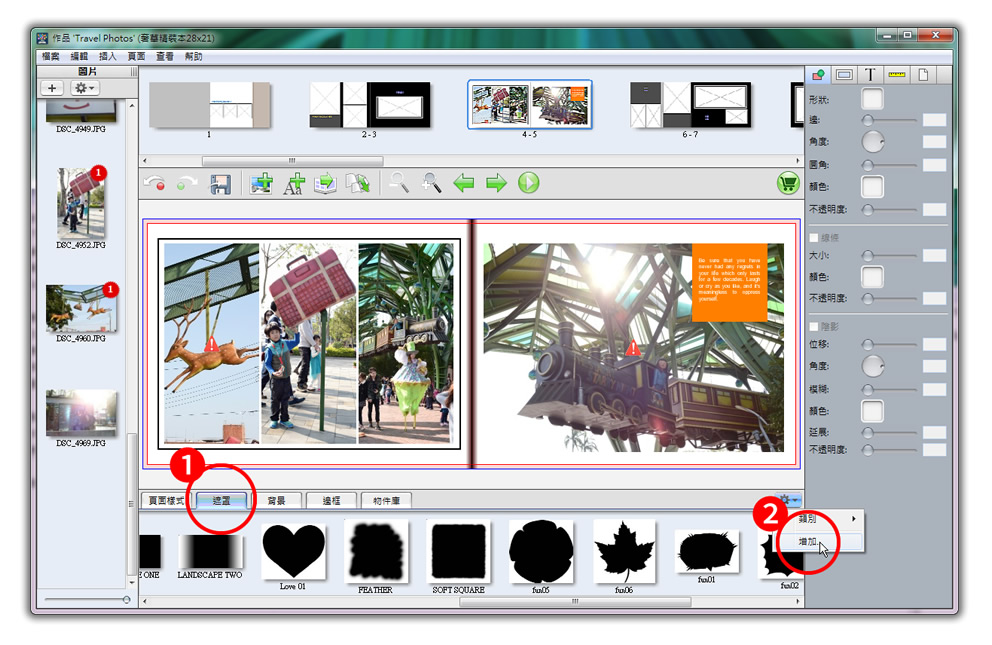
02 Choose mask images
Choose mask images and click open to add masks.
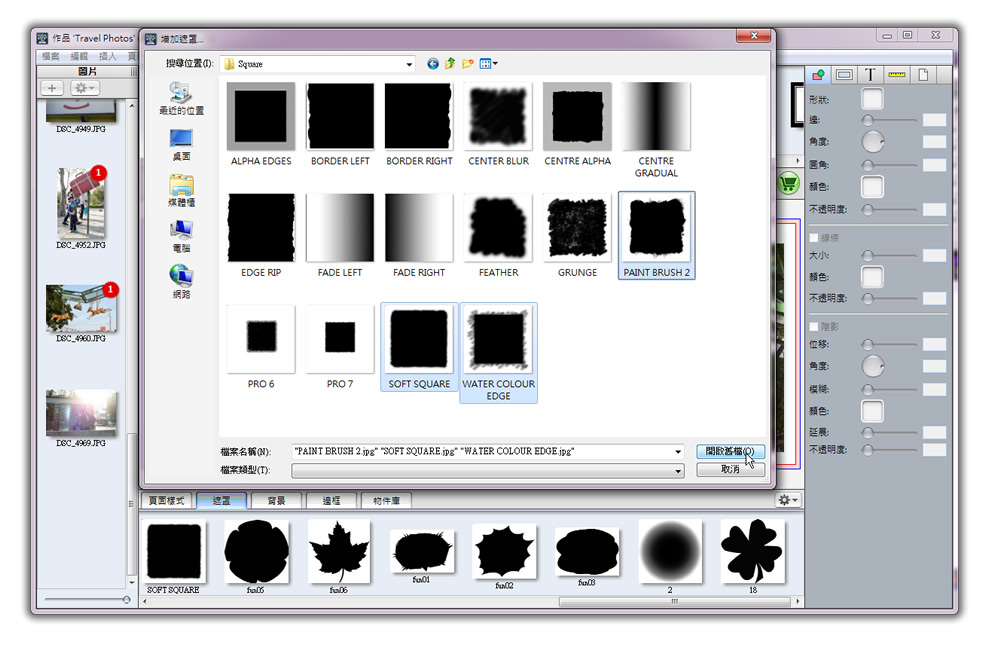
![]()
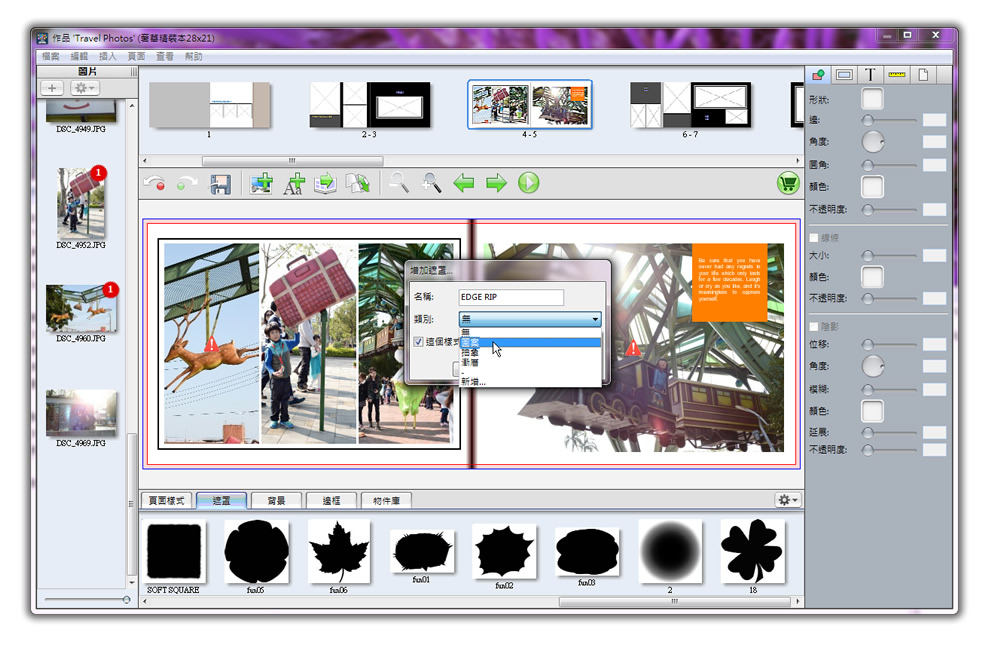
01 Unzip file
Click  and select [add]
and select [add]
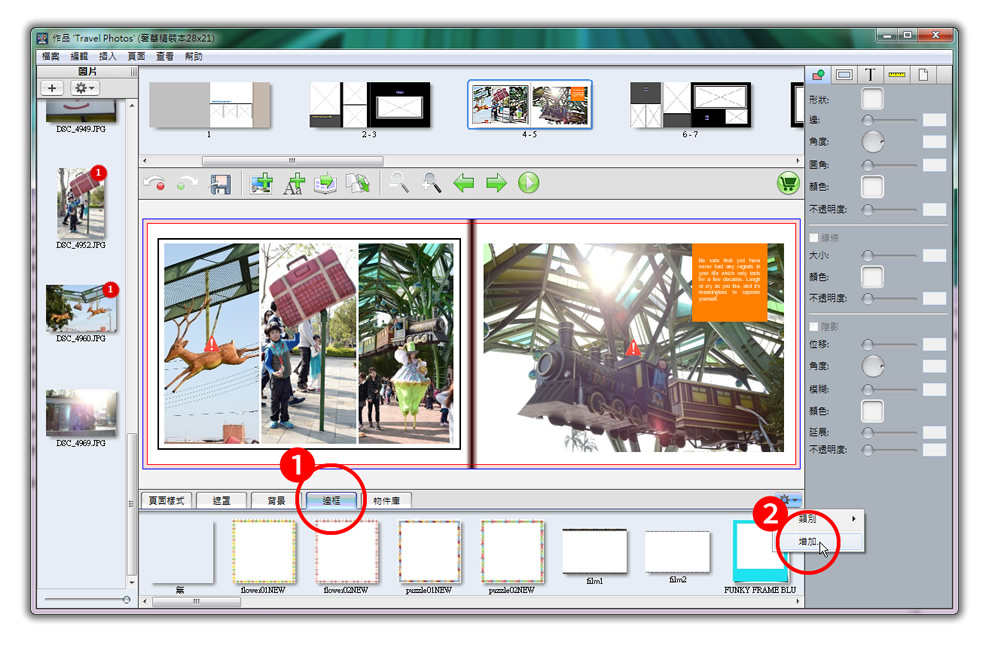
02 Choose frame image
Choose frame images and click open to add frames.
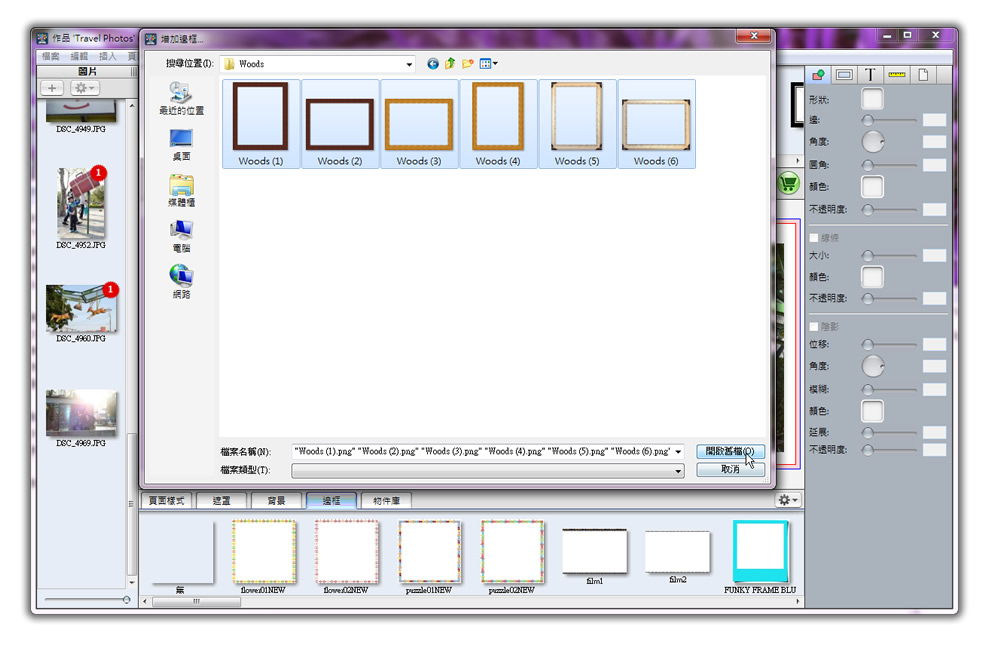
![]()

03 Edit frame
Right click on a frame and select [edit...].
Adjust blue frame to create image area.
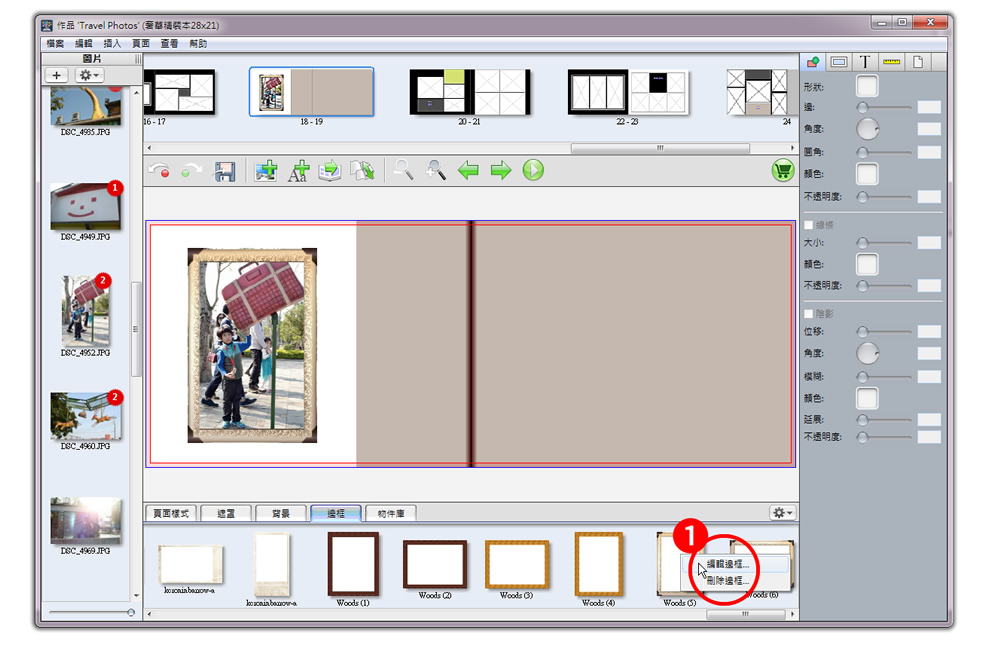
![]()
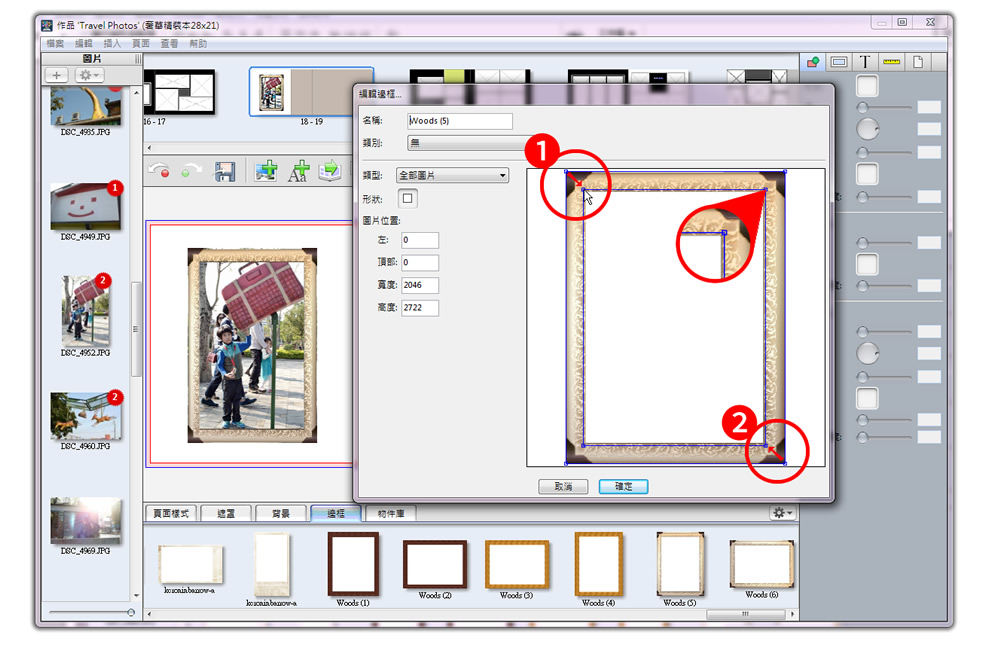
01 Unzip file
Click  and select [add].
and select [add].
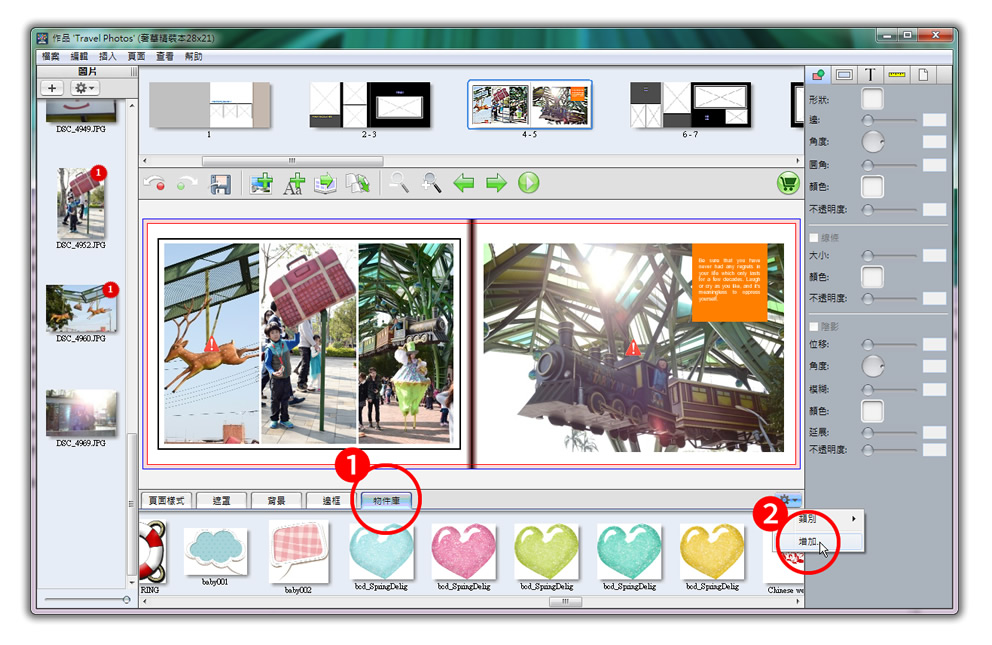
02 Add scrapbooks
Choose frame images and click open to add frames.
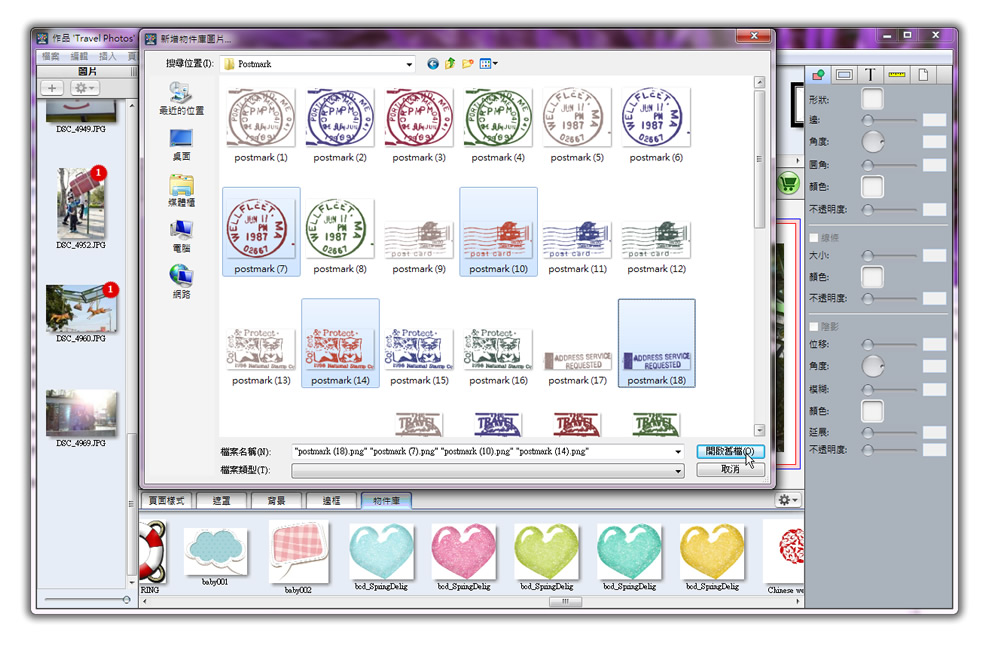
![]()