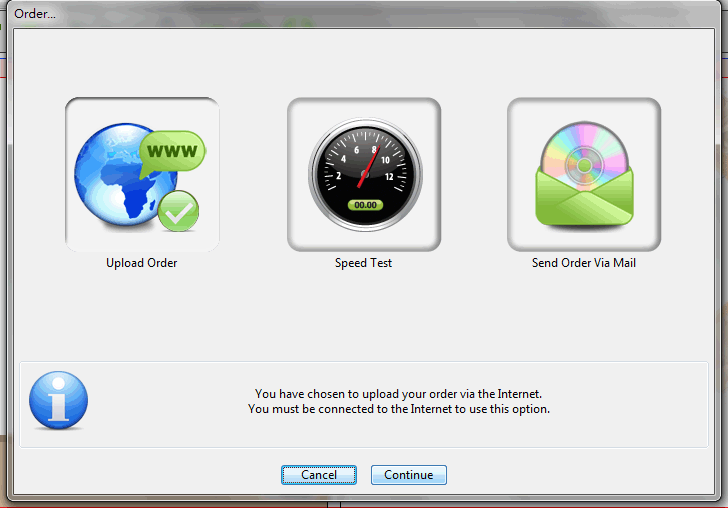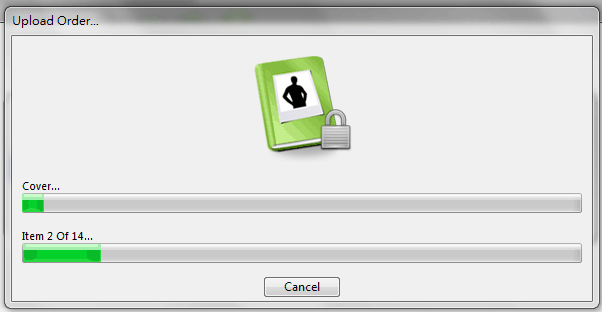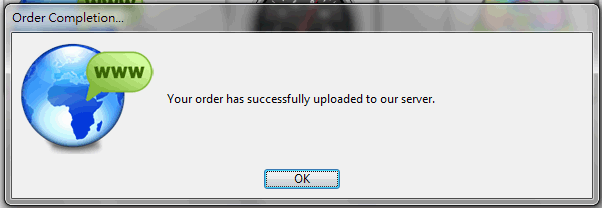You could place multiple projects in one order to save shipping cost.
❶ Add to shopping cart
Open one project and click ![]() , then select [Add To Shopping Cart] in order to store project in shopping cart. In addition open another project and follow the same procedure as above to store this project in shopping cart.
, then select [Add To Shopping Cart] in order to store project in shopping cart. In addition open another project and follow the same procedure as above to store this project in shopping cart.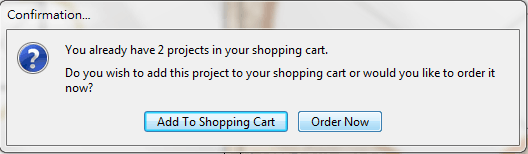
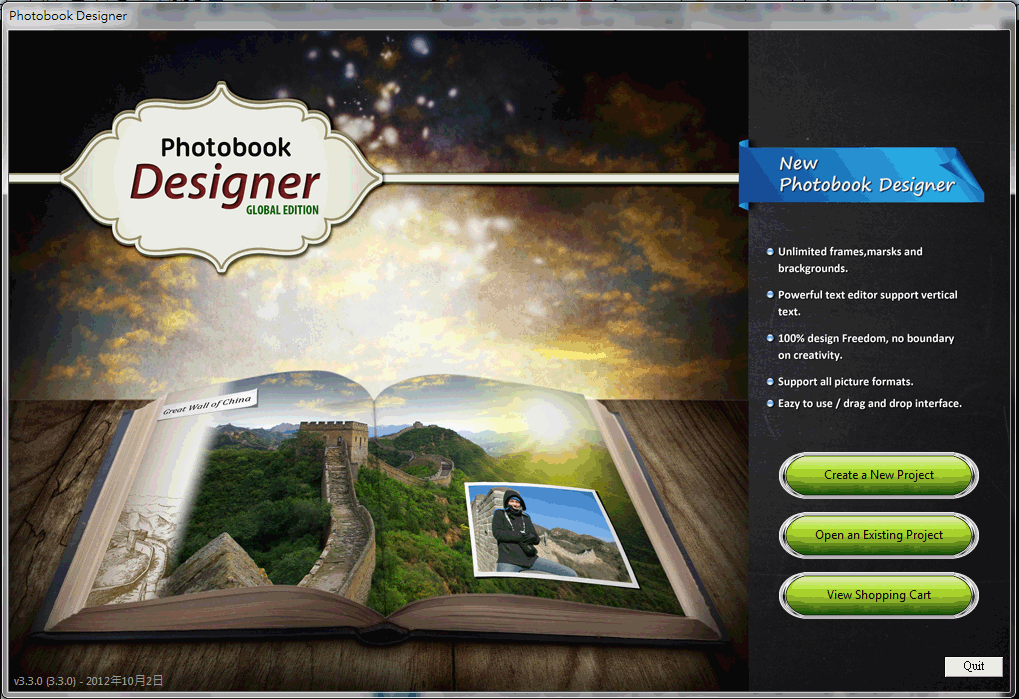
❷ Order
Once all projects stores in shopping cart and read to order. Click [View Shopping Cart] in slash screen. Select one of projects (display Ready To Order at bottom of project name) and click [Order], then all projects stored in shopping cart will display in a pop-up window. Enter yes in order to send them into order process.
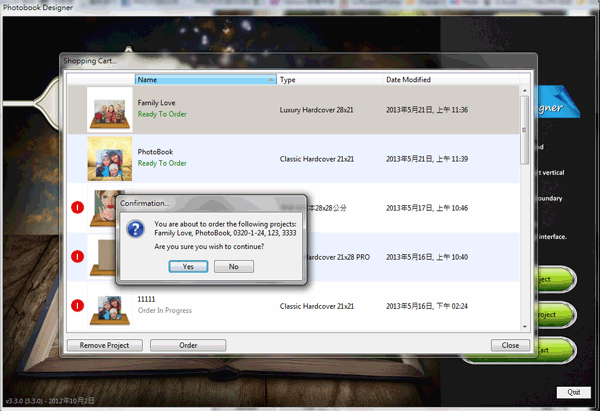
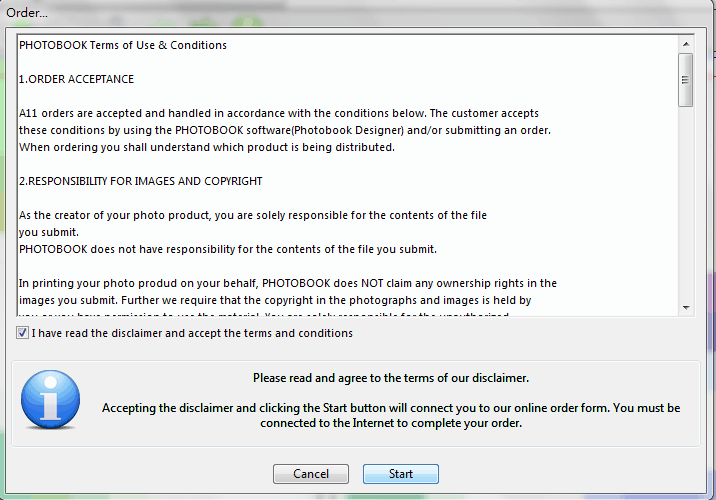
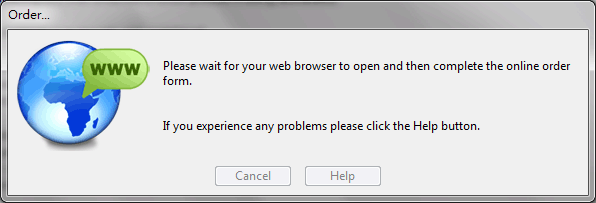
❸ Log in
Enter username and password to log-in. If you don't have account, click [Create and account] now.
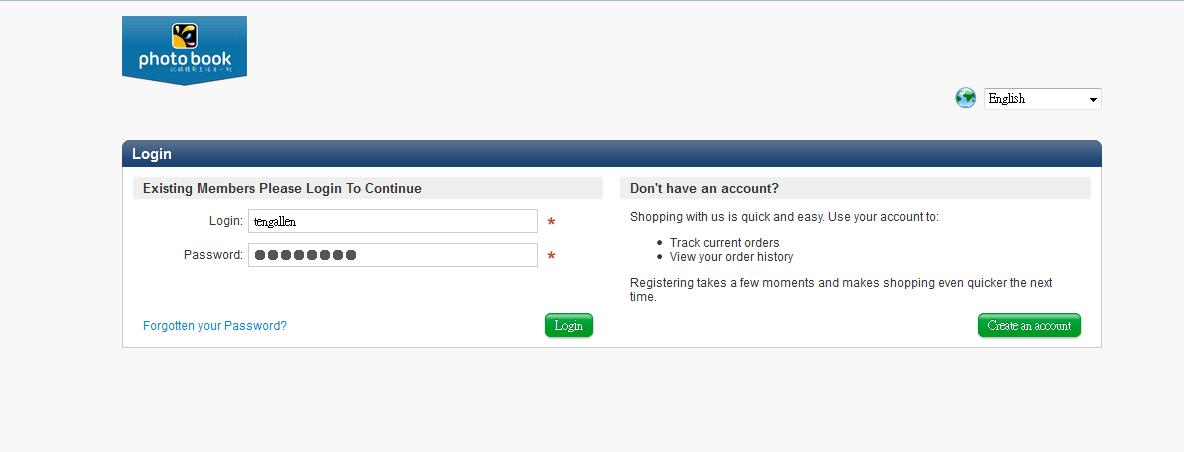
❹ Order details
Enter quantity and select film option for Cover and Pages. Then click [Continuous].
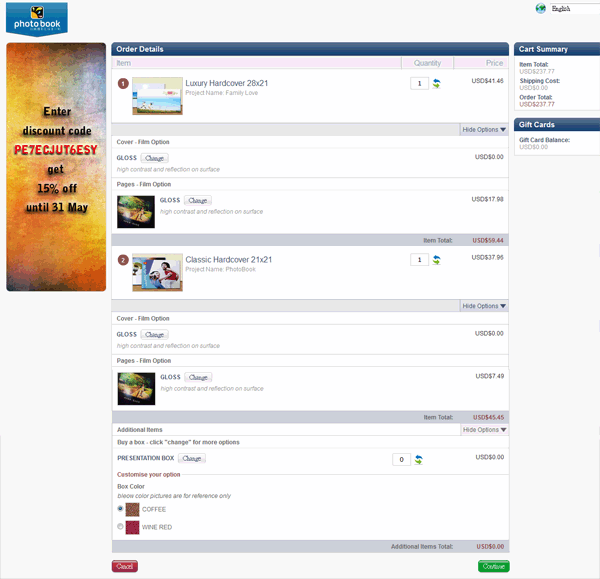
❺ Shipping / billing details
Change shipping address if needed.
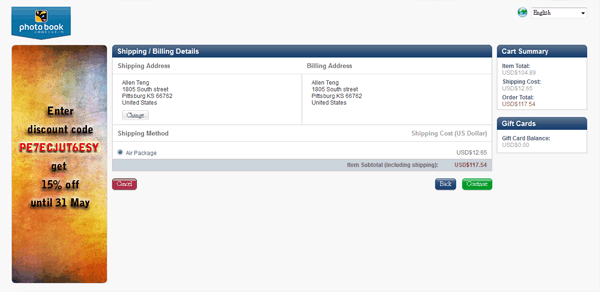
Enter Voucher code / Gift Card
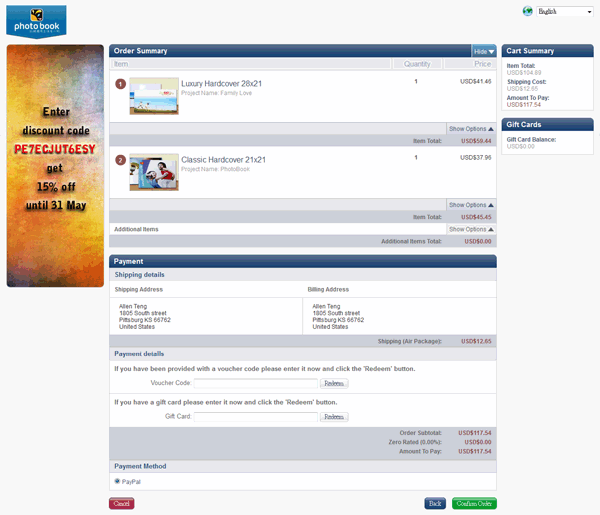
❻ Online Payment
If you have PayPal account, you could make a transaction to our account.
If you don't, just fill in card information and pay online through PayPal.
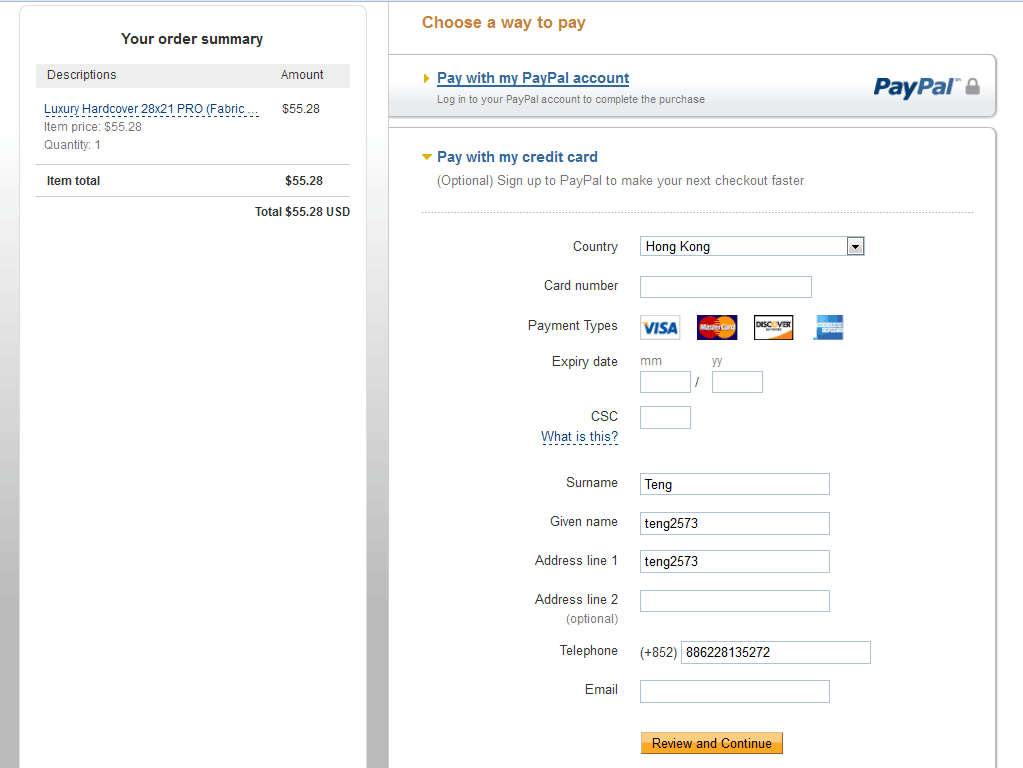
❼ Upload files
Once payment is completed, return Photobook Designer and choose "Upload Order". Press "Continue" to upload files to our ftp site.
※It may take 1-2 hours depends on your internet condition and file size.