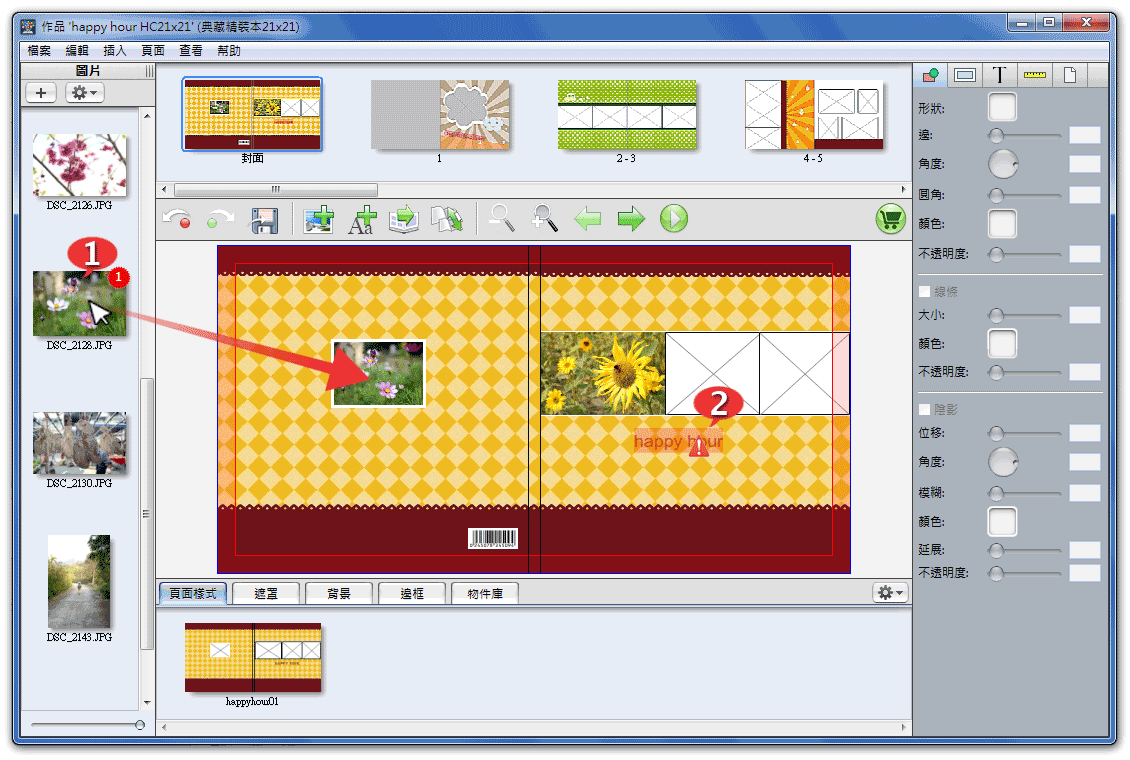Have no idea on your projects? We offer free pre-design templates, just download and replace with your photos. Now it is easy and fast to make a beautiful photobook.
❶ Download favorite template
Select 「How To Start」→「Sources」 and click「TEMPLATES」.
Click cover icon to review template and download it to Desktop.
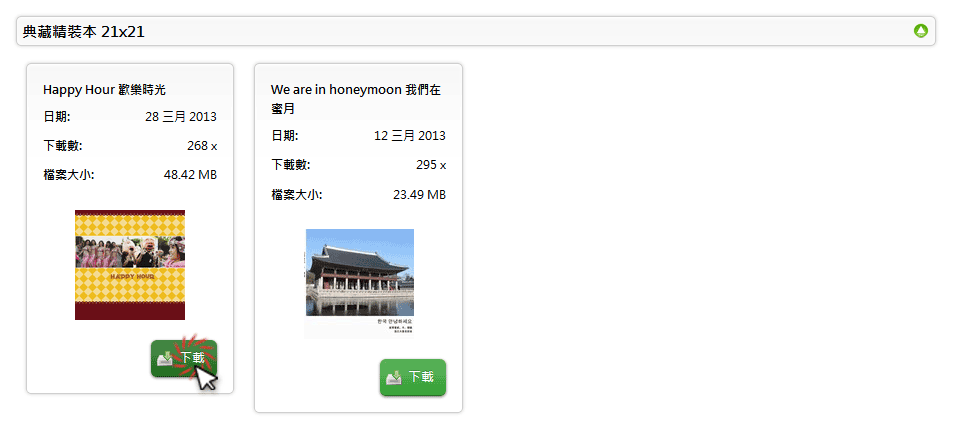
❷ Extract to folder "Photobook Designer Projects"
Open RAR file and click 「extract to」.
Select Desktop → Libraries → Documents → Photobook Designer Projects
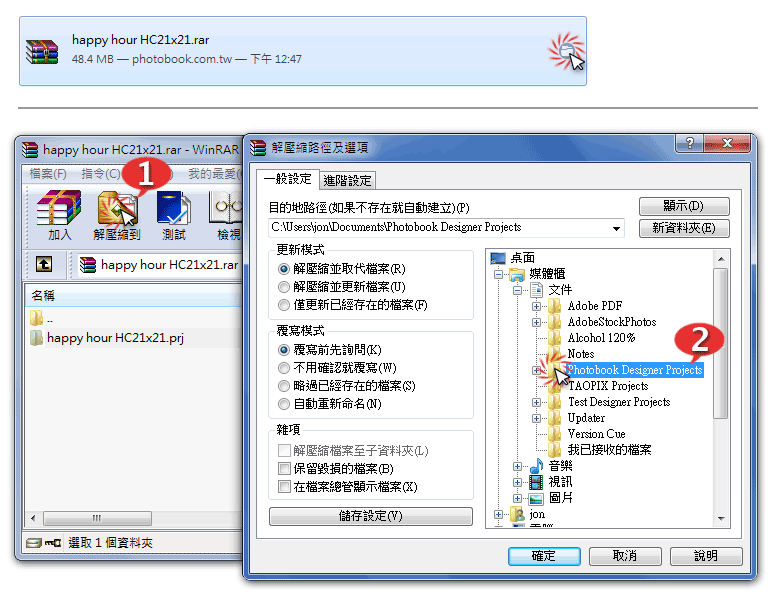
❸ Start Photobook Designer
Start Photobook Designer and choose「Open an Existing Project」,select template whcich just extract and click Open.
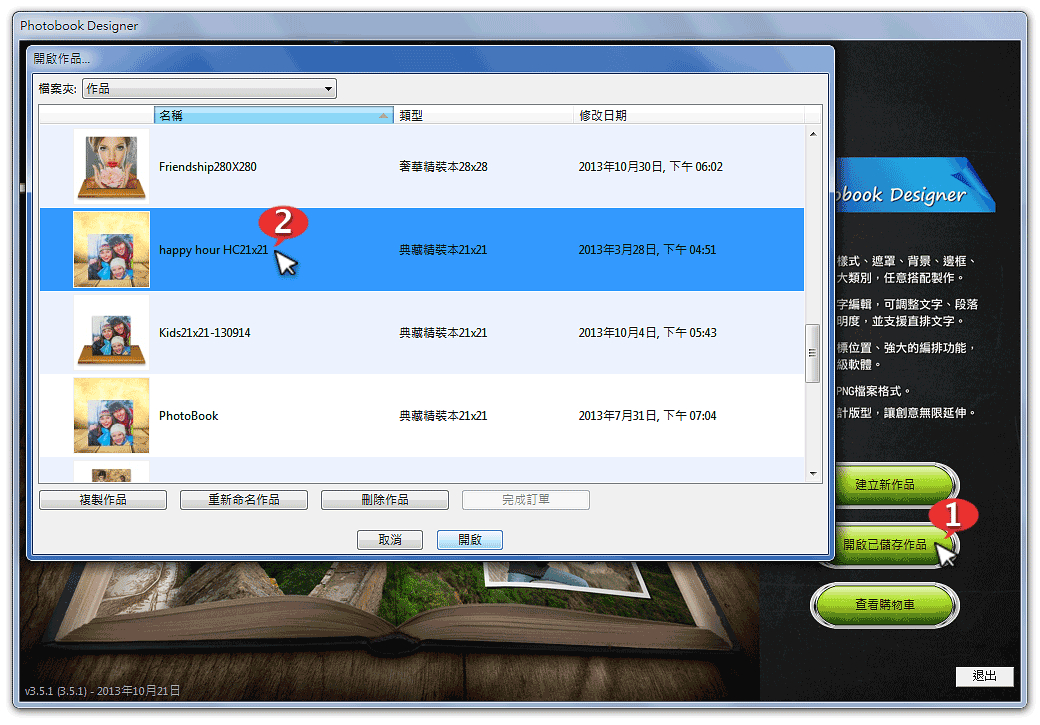
① If there is missing font warning, click Continue to ignore.
② If there is missing pictures, click Continue to ignore.
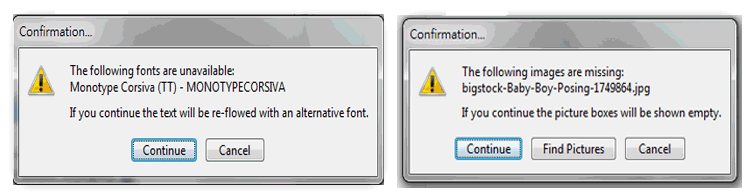
❹ Open pre-design template
① Add your favorit pictures and drag-and-drop photo into picture box. Double click this photo in order to modify image position and size.
② Double click text box to change font type and content.