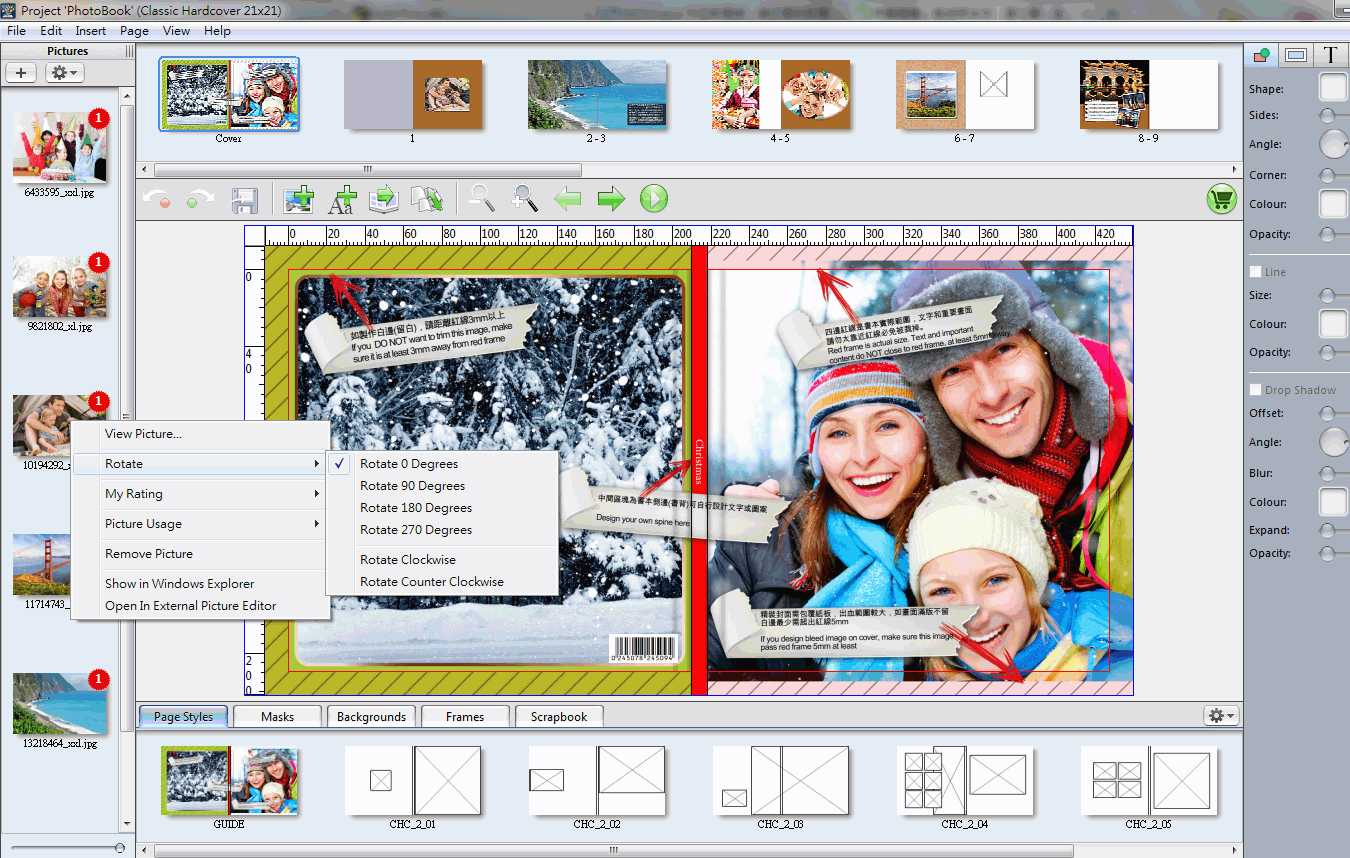Import photos to pictures list
❶ How to add photos
Click「![]() 」and select one of options:
」and select one of options:
1. 【Computer】add pictures from your computer. Choose【Add Individual Picture Files】to add one picture and select more pictures with Ctrl+; Choose【Add Folder Containing Pictures】to import all pictures inside this folder.
2.【Add Pictures from Facebook】 import pictures from your Facebook albums.
3.【Add Pictures from Flickr】import pictures from your flickr albums.
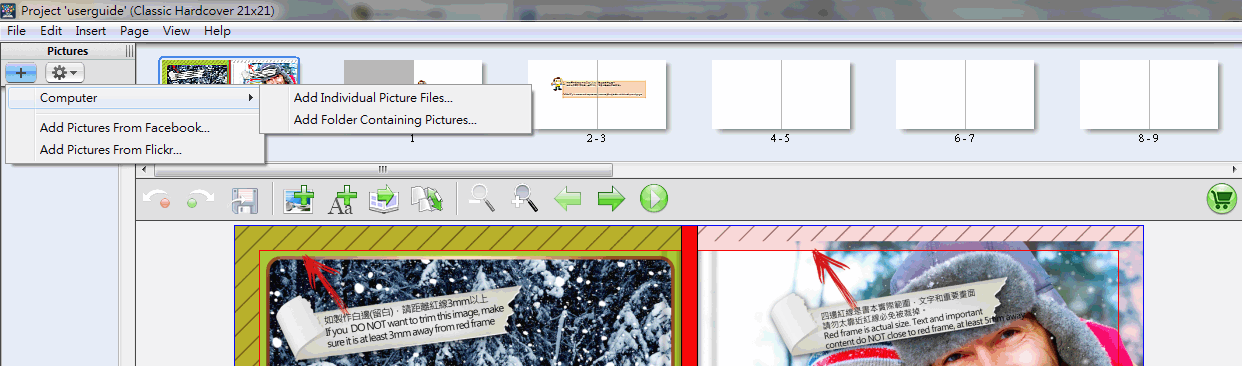
❷ Add photos from Facebook
Select 【Add Pictures From Facebook】 and log-in to your Facebook account in pop-up windows then choose pictures you prefer to import. (NOTE: Facebook might resize pictures)
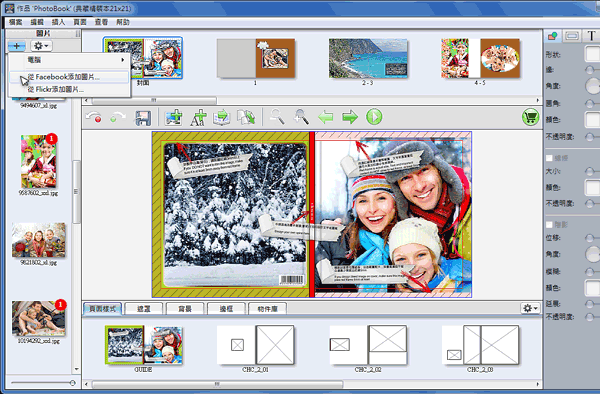
❸ Pictures list
Right-click on one pictures will display these functions: Rotate, My Rating, Picture Usage, Remove Picture...etc. Setting External Picture Editor in 【File】→【Preference】 in order to open this picture in a picture editor like PHOTOSHOP. Photobook Designer will update those pictures which has been edited automatically.
※The red number on top-right corner of picture indicates the number of usage.