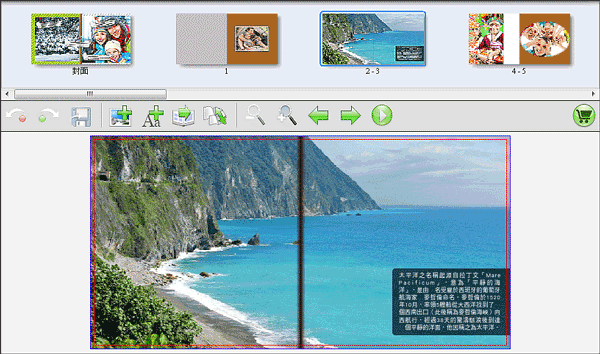Background Spread Page with Text Illustration
Make your favorite picture as background spread pages with text illustration.
❶ Drag and drop a picture to current page. Right click this picture and select 【Fit】--【Fit To Spread】.
(If it appears an exclamation mark, replace to another picture with bigger size in order to get best printing results.)
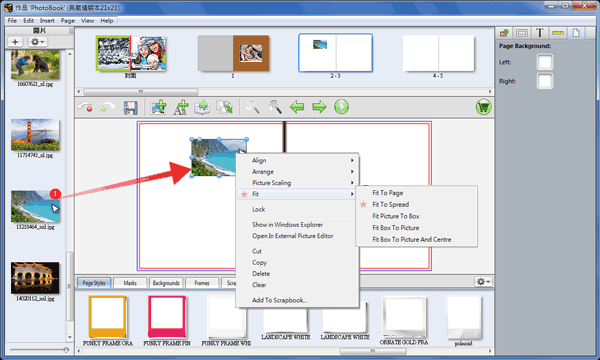
❷ Select 【Insert】--【Shape】--【Rectangle】 to add a rectangle box.
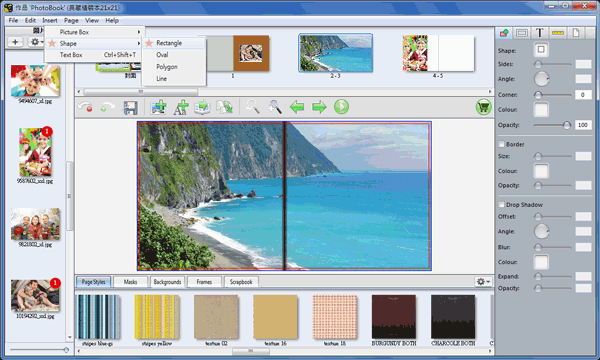
❸ Place the rectangle box to proper position with specific size. Click![]() in Inspector panel at right side of application window to adjust Color, Corner and Opacity.
in Inspector panel at right side of application window to adjust Color, Corner and Opacity.
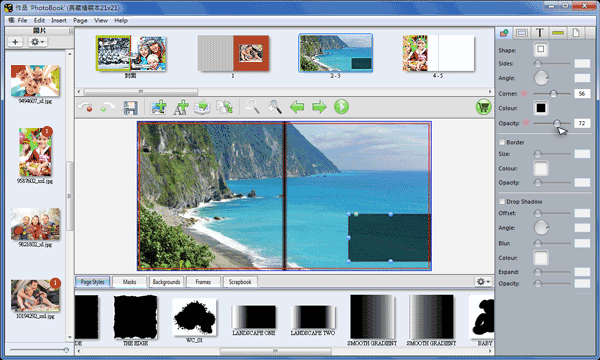
❹ Click ![]() to add an text box. Double click the text box and enter text content.
to add an text box. Double click the text box and enter text content.
(You also could paste text content from a text document)
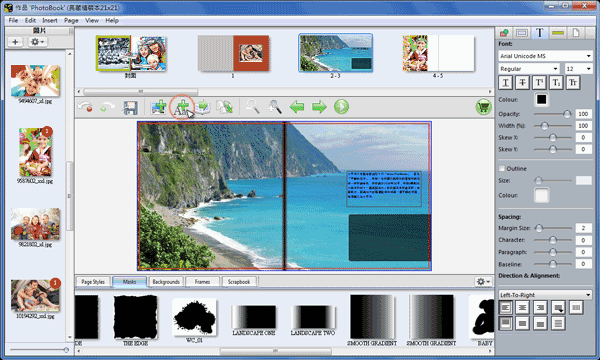
❺ Select all text characters in text box (Ctrl+A) and click![]() in Inspector panel at right side of application window to choose Font Type, Size, Color, Opacity and Spacing.
in Inspector panel at right side of application window to choose Font Type, Size, Color, Opacity and Spacing.

❻ Finished.