Does Photobook Designer have Mac version
Yes.
Photobook Designer supports Intel CPU and between OS X10.4 to 13.X
Having problem in uploading files
Select [Send Order via Mail], then contact us for further instruction.
Any questions, please contact us [email protected]
System requirement
PC:
OS:windows 10、8、7
Disk space:2GB
RAM:768MB
MAC:
Mac OS 10.4.5以上
Disk space:2GB
RAM:1GB
What file format Photobook Designer support
Photobook Designer supports RGB JPG, Grayscale JPG, RGB TIFF, Grayscale TIFF, PNG.
File upload is very slow
Uploading time will effect by quantity of pages and pictures in your project and bandwidth at your place.
If uploading file is extremely slow, please choose [Order Offline].
Could I modify content after using [Wizard]
Of course.
You still have ability to modify any content like size/position of pictures or text, changing pictures / text and others.
Does Photobook Designer support CMYK pictures
No.
Since PHOTOBOOK prints all products with 6 colors printing, Photobook Designer only support RGB files.
Could I save Page Styles
Yes.
Click ![]() at righ-hand side of [Page Styles] and choose [Save Left Page as Pages Styles] or [Save Right Page as Page Styles].
at righ-hand side of [Page Styles] and choose [Save Left Page as Pages Styles] or [Save Right Page as Page Styles].
Could I send you PDF file
Yes.
If you prefer using Photoshop or InDesign, contact us first.
Then we will offer blank temples with specific product and user guide to convert to PDF.
How to place an order
It is easy, just click ![]() and system will lead you step by step to finish order process.
and system will lead you step by step to finish order process.
How to apply a frame to a picture
In frame section at bottom of software, just drag-and-drop a frame to a picture you prefer.
How to add fonts
Photobook Designer loads all fonts from your computer system.
If you would like to add fonts, please go to [Control Panel] --- [Fonts] in system
How to expect printing results
Review soft proofing on screen.
Choose [File] -- [Create Proofs] to review HIGH RESOLUTION pdf.
Output Format: Multi-Page Proof
Pages: All
Enlarge 200% to review your pictures in Acrobat Reader.
NOTE: It doesn't mean you will get exactly printing results and color you see on screen.
How to add pictures
Just drag-and-drop a picture to anywhere of page.
How to add or remove picture box / text box
Click ![]() and
and ![]() to add a picture box and text box on current page.
to add a picture box and text box on current page.
First select a picture or text box you prefer to remove (press Shift for multi selection) and press [delete] on keyboard.
How to add backgrounds
Select a background in backgrounds section at bottom of software, then drag-and-drop a background you prefer to any place on current page.
How to apply Page Styles
Select a page style in Page Styles section at bottom of software, then drag-and-drop it to current page.
How to rearrange pages
select [Page] --- [Rearrange Pages] to arrange page sequence you prefer.
Could I add pictures on Cover
Yes.
You could add lots of picture and text boxes as many as you want on Front Cover / Back Cover.
What do I do if I don't know how to design a book
1. Don't worry, [Wizard] will assist you.
Just choose book style you prefer and what pictures you would like to put in this book, Wizard will take rest of them. After that you still have ability to modify any contents.
2. We provide numbers of templates (predesign book), just fill in pictures and text.
Could I adjust size or position of picture box
No problem.
With Photobook Designer you could adjust any contents such as picture, text, frame, size.... It is 100% design freedom and there is no limitation.
Could I insert pages
select [Page] --- [Insert].
Some products contain 160 pages in maximum.
Make a picture as backgrounds
Drag-and-drop a picture into current page, then right-click it and select [Fit]---[Fit To Page] or [Fit To Spread].
How do I select a product type
When you create a new project, you are requested to select a product type.
Once a project is created, you might NOT able to change book type.
Order process is completed and how to upload files
Once payment is completed, return Photobook Designer and choose "Upload Order". Press "Continue" to upload files to our ftp site.
※It may take 1-2 hours depends on your internet condition and file size.
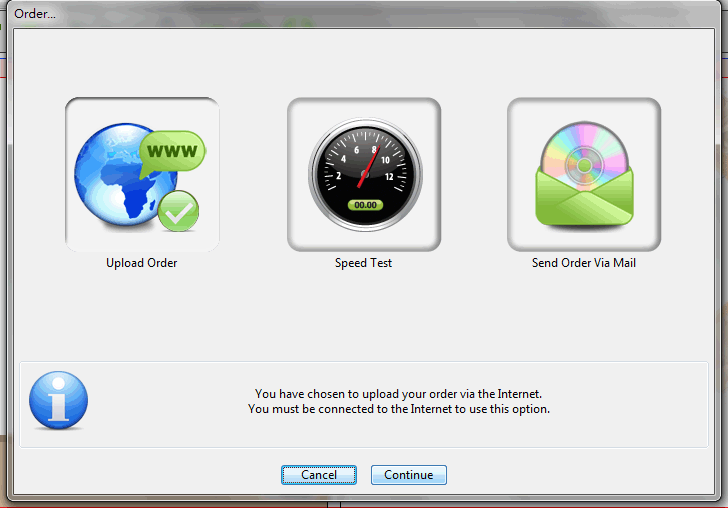
Are my files secure
All files are encrypted during uploading and no one could decrypt but us.
Error message pop-up while uploading
Please check your internet access and make sure you have no problem connecting to other web sites.
If still have problem during uploading, don't hesitate to contact us.
What resolution is required each picture
We recommend that resolution of each picture reaches 250DPI above to obtain best printing quality.
Photobook Designer will check picture's resolution one-by-one and will inform you if one of them is blow 240dpi.
Please don't ignore this warning. Try to scale down the size of picture box or replace with another picture.
How to adjust trim size of picture
Double click on picture and will pop-up a window to trim picture.
Does empty picture box / text box be print in book
No.
However we suggest you to remove EMPTY picture boxes and text boxes.
Before sending order, Photobook Designer will check file and display warning if happened.
Could I change book size before sending an order
With Photobook Designer, you could change book size or type any minute you want before sending an order.
Click ![]() [Change Product], alternative books will display and choose one.
[Change Product], alternative books will display and choose one.
What does red frame mean
Red frame indicate ACTUAL SIZE (FINAL SIZE) of product.
Important content of picture and text are at least 3mm away from red frame.
What size of MB does a picture need
It depends on size of picture box.
Photobook Designer will display warning if picture resolution is under 250DPI, please don't ignore warning.
How to upload files
Start Photobook Designer and select "Open an Existing Project"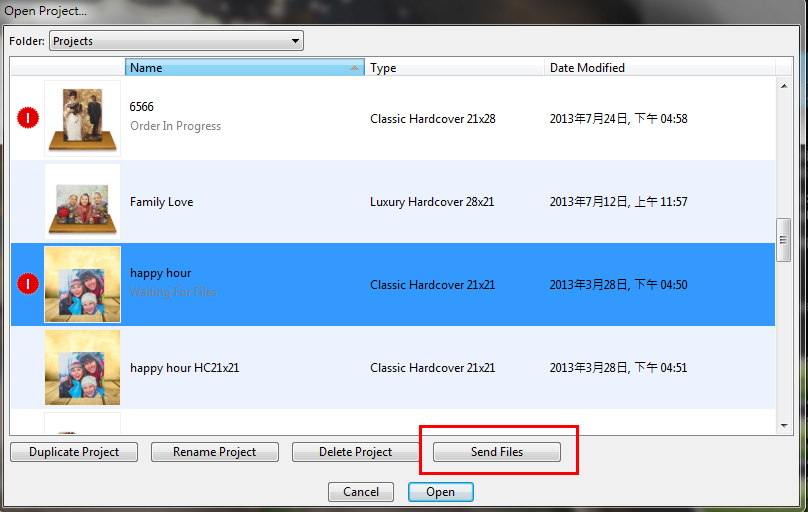
Choose the project you need to upload and click "Send Files" to start uploading.
Once upload is completed, pop-up message is appeared.
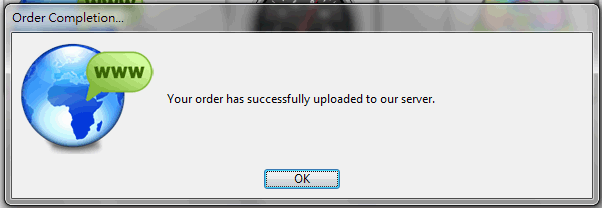
Can I create a photobook product with tablet(iPad)?
Yes, but we don’t recommend.
Though our online editor can run on most browser, including the tablet’s browser, the complete functions of browser are still different between tablet and computer version. You may encounter unexpected situations when using tablet to create photo product which result in bad user experience.


