Top 10
How to upload files
Start Photobook Designer and select "Open an Existing Project"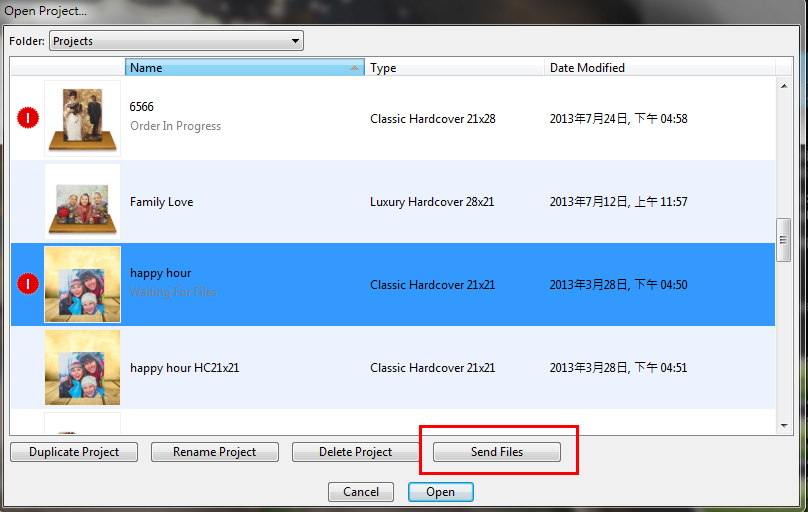
Choose the project you need to upload and click "Send Files" to start uploading.
Once upload is completed, pop-up message is appeared.
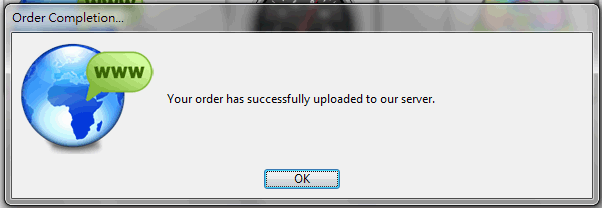
Send multi projects in one order
Yes, you could save shipping fee via sending different projects in one order.
Select "Add To Shopping Cart" during "Order" process. Once you have more than 2 projects in shopping card, just click "Complete Order" in shopping card. It will send all un-order projects one time.
How to upload multi projects in one order
Met an error message while uploading
Send us via free file hosting site.
Placing an order online then select "Send Order Via Mail".
ZIP photobook file folder (Order_xxxxxxxxxxxxxxxxxxx) and upload to Google Drive / Dropbox. Email us SHARE LINK with order email.
How to place an order
Click ![]() "Order" then fill in necessary information to finish an order. In addition, you are request to upload files after sending an order.
"Order" then fill in necessary information to finish an order. In addition, you are request to upload files after sending an order.
How to upload files once place an order
Once payment is completed, return to Photobook Designer and choose "Upload Order". Press "Continue" to upload files to our ftp site.
※It may take 1-2 hours depends on your internet condition and file size.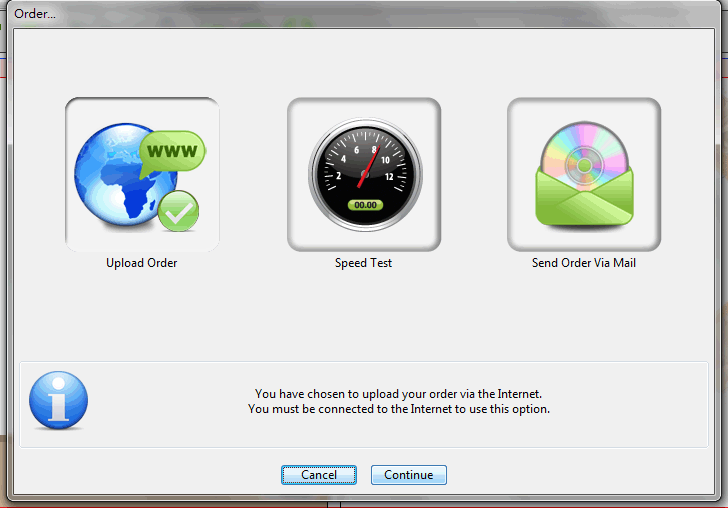
When will I receive books
Your books will be delivered in 8 days once we received your order and payment.
Shipping options
TAIWAN: EZCat
HONG KON、MACAU: SF-express
REST OF WORLD: AIR PACKAGE by POSTOFFICE or SF-express
Difference between Hardcover and Softcover
Hardcover is made of 2mm cardboard for cover and sewing for book block.
Softcover use 250 pound thick paper for cover which glue to all pages.
Difference between Gloss and Matte
Gloss ─ Enhance lightness, contrast of pictures and has reflection on surface.
Matte ─ Wouldn't reflection on suface, and has lower lightness and contrast of pictures than Gloss.
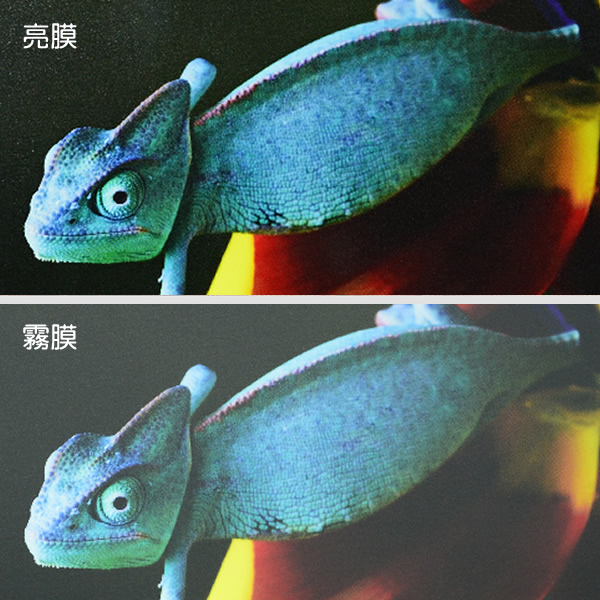
*** Above is Gloss and below is Matte
PRODUCT RELATED
What photobooks are used for
Photobooks are used for all aspect for your life, such as Wedding, Anniversaries memories, Portrait, Baby, Photo Collection, Family, Friends, Travel....etc. Photobooks are the best method to preserve your treasure memories.
How many pictures I could place in one page
There is no limitation.
You could place as many pictures as you prefer in one page.
Product types
■ Classic Hardcover
Sewn in the middle of the fold to create 12-page booklets, which are then sewn together to create the book block.
As few as 24 to more than 160 pages, these strong and beautiful books will always open flat and will never come apart.
Size: w 210mm x H 280mm / W 210mm x H 210mm
Pages:24 ~ 160
Cover option:Gloss / Matte / Linen
Page option: Gloss / Matte / No film
■ Luxery Hardcover
Side sewing gives you strong binding and pages aren't possible to fall out.
Size: w 280mm x H 280mm / W 280mm x H 210mm
Pages:24 ~ 160
Cover option:Gloss / Matte / Linen
Page option: Gloss / Matte / No film
■ Softcover
Portable, durable and affordable, there books are perfect to share friends and family. Same quality and material with hardcover books.
Size: w 210mm x H 280mm / W 210mm x H 210mm / W 180mm x H 140mm
Pages:24 ~ 160
Cover option:Gloss / Matte / Linen
Page option: Gloss / Matte / No film
■ Softcover Plus
Two sizes in one set. Give you portable, durable and affordable beautiful photobooks. There books are perfect to share friends and family. Same quality and material with hardcover books.
Size: w 203mm x H 152mm / W 152mm x H 114mm
Pages:24 ~ 160
Cover option:Gloss / Matte / Linen
Page option: Gloss / Matte / No film
Color fading of books
Photobook use enviorment-friendly material ,high-tech printing substance and film laminating on whole pages, which have more Sun UV resistance than others (such as Laser-jet, Ink-jet, Silver-Halid).
What paper is used for pages
During long testing and experience, wow we use Japan Coated Paper 150p from OJI PAPER.
In future we may provide paper option to choose.
How to start a photobook
Download and install Photobook Designer, which is absolutely free and 100% design freedom, then design your own project. Click to upload and order it.
Could I remove logo and barcode
Every book is unique and hand made.
We wouldn't put our logo on your books, however, in order to enhance shipping accuracy there is a barcode at lower-right corner of Back Cover.
Does endpaper include in a book
Yes. All photobooks include endpaper.
There is a tracing paper between endpaper and first page in all hardcover books.
Difference between Hardcover and Softcover
Hardcover is made of 2mm cardboard for cover and sewing for book block.
Softcover use 250 pound thick paper for cover which glue to all pages.
Difference between Gloss, Matte and Linen
Gloss ─ Enhance lightness, contrast of pictures and has reflection on surface.
Matte ─ Wouldn't reflection on suface, and has lower lightness and contrast of pictures than Gloss.
Linen ─ Has same feature as Gloss and also hase Linen texture on surface, which could be felt at specific angle.
What types of cover I could choose
We offer many types of materail for cover, such as Customized, Fabric and Leather. Also wil provide others in further.
For Softcover, you could choose different filming like Gloss and Matte.
What is one page
As regular text book, one sheet contains two pages (one side is one page)
All photobooks start 24 pages and maxium is 160 pages.
Does PHOTOBOOK perform same color in different period
We calibrate press machine every morning before start printing however lots of factors effect color consistency, slightly color different is expected.
Does photobook perform same color as real-prints (silver-halide)
Unfortunately color performance and feels are totally different.
We print high quality photobooks with 180 LPI and it is different to Silver-Halide.
ORDER RELATED
Multiple projects in one order
You could place multiple projects in one order to save shipping cost.
❶ Add to shopping cart
Open one project and click ![]() , then select [Add To Shopping Cart] in order to store project in shopping cart. In addition open another project and follow the same procedure as above to store this project in shopping cart.
, then select [Add To Shopping Cart] in order to store project in shopping cart. In addition open another project and follow the same procedure as above to store this project in shopping cart.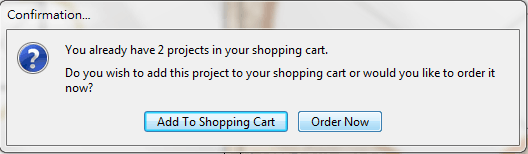
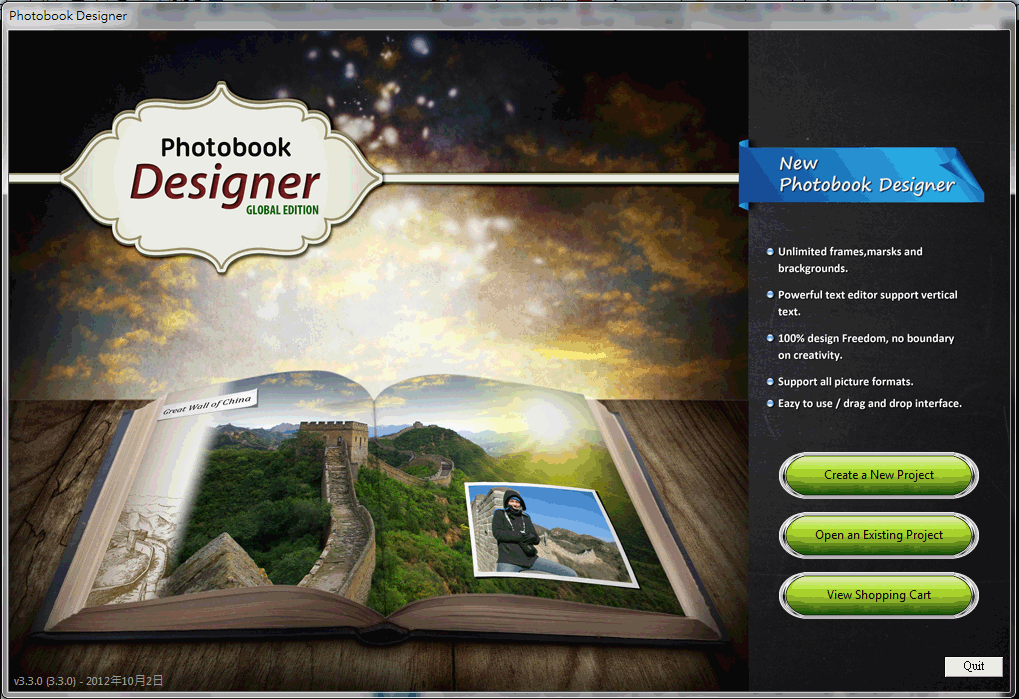
❷ Order
Once all projects stores in shopping cart and read to order. Click [View Shopping Cart] in slash screen. Select one of projects (display Ready To Order at bottom of project name) and click [Order], then all projects stored in shopping cart will display in a pop-up window. Enter yes in order to send them into order process.
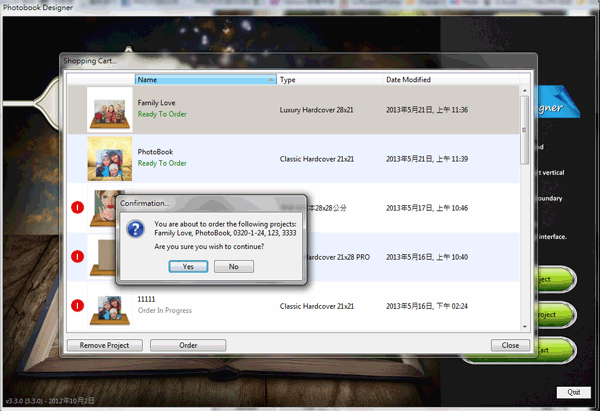
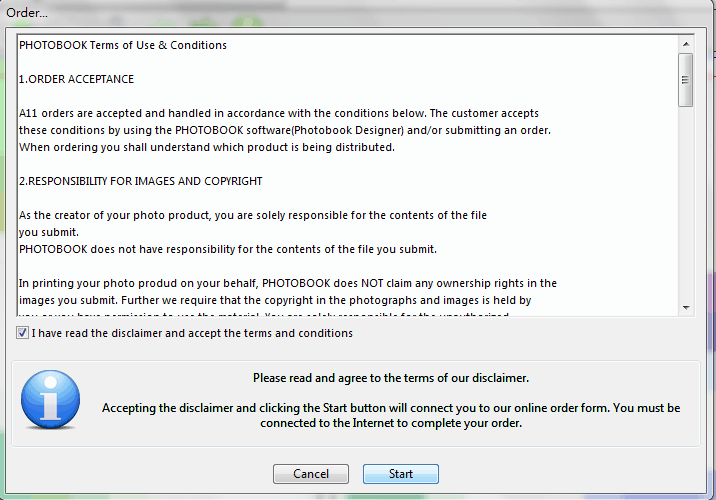
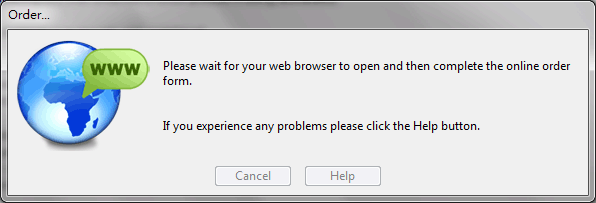
❸ Log in
Enter username and password to log-in. If you don't have account, click [Create and account] now.
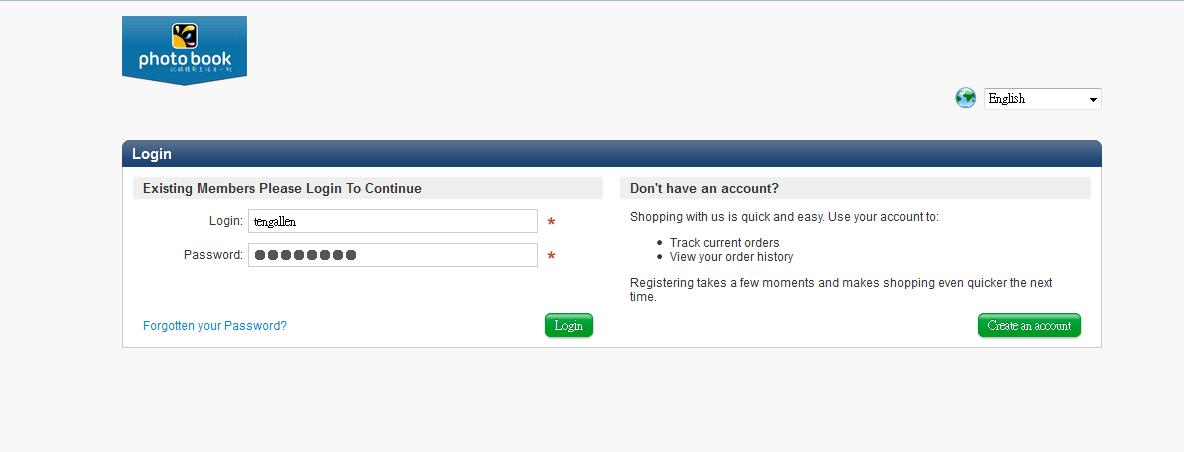
❹ Order details
Enter quantity and select film option for Cover and Pages. Then click [Continuous].
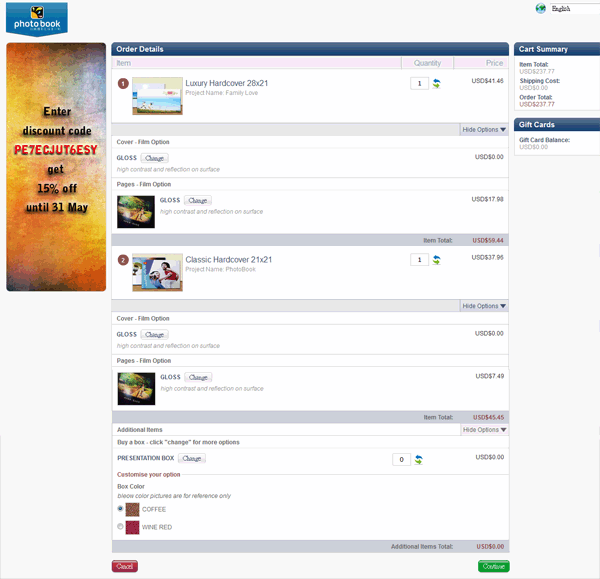
❺ Shipping / billing details
Change shipping address if needed.
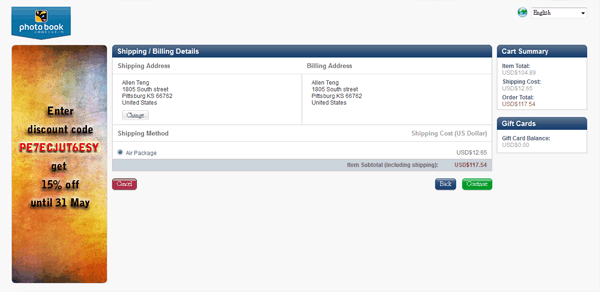
Enter Voucher code / Gift Card
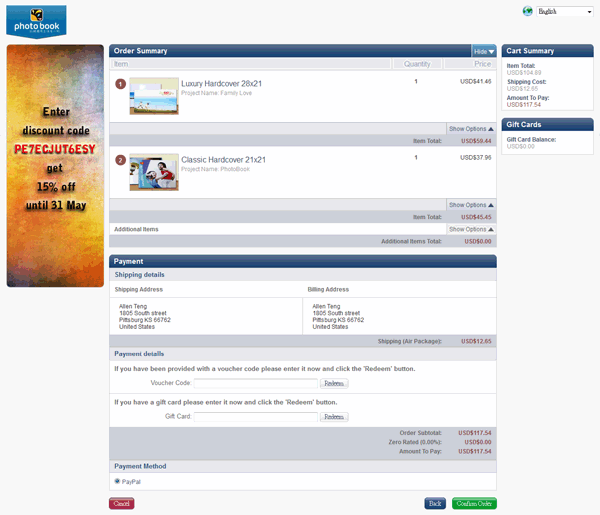
❻ Online Payment
If you have PayPal account, you could make a transaction to our account.
If you don't, just fill in card information and pay online through PayPal.
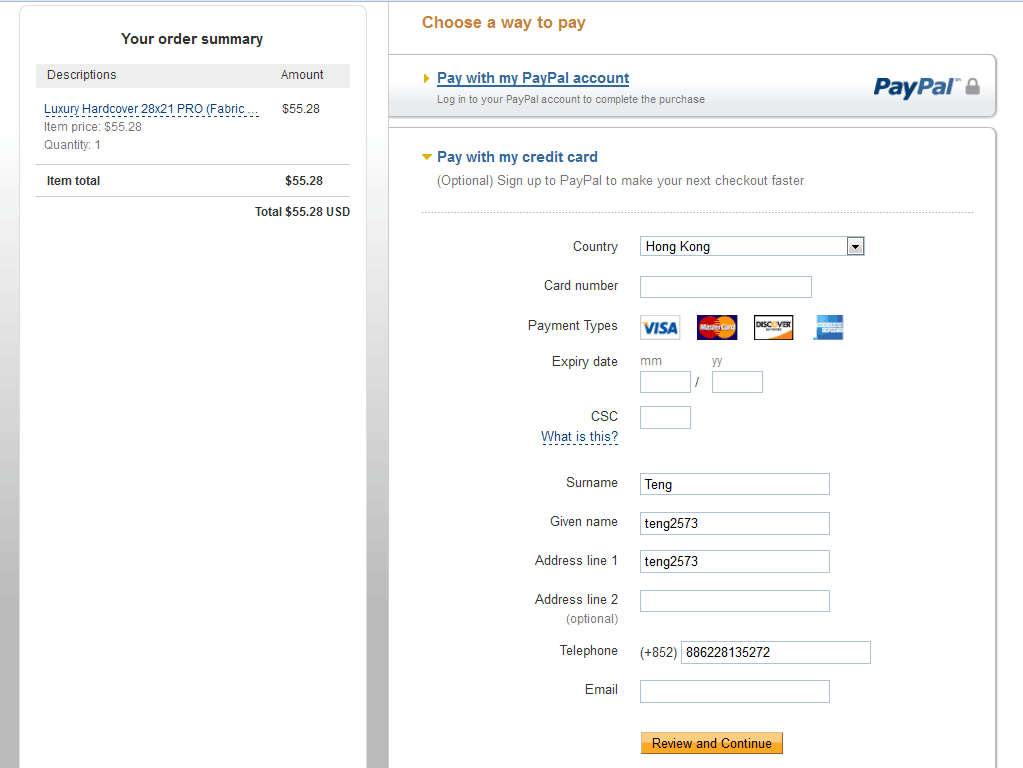
❼ Upload files
Once payment is completed, return Photobook Designer and choose "Upload Order". Press "Continue" to upload files to our ftp site.
※It may take 1-2 hours depends on your internet condition and file size.
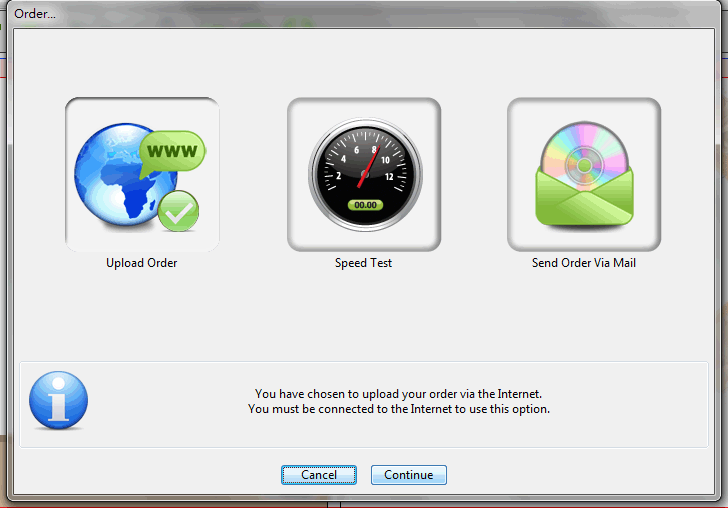
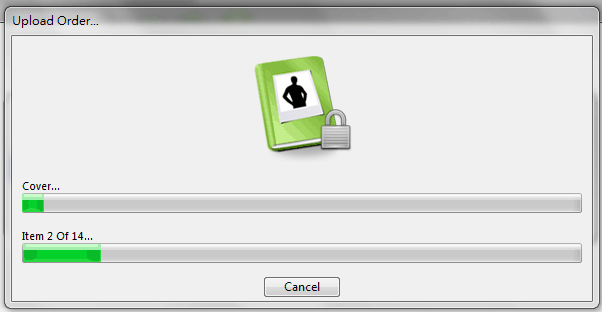
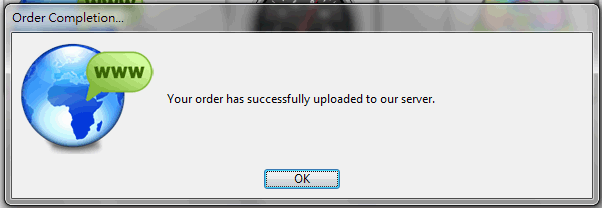
Have problem during uploading file
Placing an order online then select "Send Order Via Mail".
Then contact us, we will provide you instruction to finish whole process.
Payment options
We accept Visa, Mastercard and Paypal.
Macau customers need to contact us first.
Emergency order
Sorry, we don't accept emergency order from overseas.
Terms and conditions
HOTOBOOK Terms of Use & Conditions
1.ORDER ACCEPTANCE
A11 orders are accepted and handled in accordance with the conditions below. The customer accepts these conditions by using the PHOTOBOOK software (Photobook Designer) and/or submitting an order. When ordering you shall understand which product is being distributed.
2.RESPONSIBILITY FOR IMAGES AND COPYRIGHT
As the creator of your photo product, you are solely responsible for the contents of the file you submit. PHOTOBOOK does not have responsibility for the contents of the file you submit.
In printing your photo produd on your behalf, PHOTOBOOK does NOT claim any ownership rights in the images you submit. Further we require that the copyright in the photographs and images is held by you or you have permission to use the material. You are solely responsible for the unauthorized use of copyright material.
3.OFFENSIVE AND EXPLICIT IMAGES
PHOTOBOOK reserves the right to not produce any item that it reasonably believes may contravene these laws; contains explicit or sexual imagery; is invasive of privacy; vulgar, obscene, profane; or which may harass or cause distress or inconvenience to, or incite hatred of, any person.
4.LIABILITY
P1ease take care of your images and project file. PHTOBOOOK shall not accept Iiability for damage or loss of the files.
5.QUALITY AND SUBMISSION
P1ease take care in proofing and previewing your photo product and carefully check your spelling-once an order is placed, no changes can be made to it.
PHOTOBOOK emphasises that the quality of the prints in the photobooks ordered will never be better than is to be expected on the basis of what you see on your computer monitor when using Photobook Designer. You should carefully examine the resolution and quality of your photos if you have any doubts about your image quality.
PHOTOBOOK liability is limited to errors which are related to production, shipping and delivery of the product.
6.INDEMNITY
You agree to indemnify PHOTOBOOK against any claim made against or suffered by PHOTOBOOK in connection with your use of photobook and your breach of these Terms of Use or your breach of any rights of third parties.
7.on1ne PREVIEW and PRODUCTION
On order we will by default create an online preview of your submitted project and send you by email an anonymous URL. A Iink in this email enables you to have this preview deleted.
Our service Ievel goal is to produce an order within seven working days and usually Iess, however this is not a guarantee. You can track your order through each production stage onthe PHOTOBOOK website.
Once produced your item is dispatched according to the options in section 8.
8.DISPATCH INTERNATIONAL ORDERS:
For international orders, PHOTOBOOKS uses International Air Package served by Post Office. A signature is required on delivery. Delivery times are 7-14 working days depending on countries.
9.GUARANTEE
lf you are not completely satisfied with your product, pIease contact us via email within 7 days of delivery. If there has been a production issue with your product we will happily to resupply your item
10. YOUR GOOGLE CONTENT WITH OUR SERVICE
Our service allows you to upload, submit and store content from Google Photos. You retain ownership of any intellectual property rights that you hold in that content.
When you upload, submit and store Google Photos to our Services, you give PHOTOBOOK a license to use, host, store, reproduce, modify, publish, publicly display and distribute such content. The rights you grant in this license are for the limited purpose of operating, promoting, and improving our Services, and to develop new ones. This license continues even if you stop using our Services.
Some Services may offer you ways to access and remove content that has been provided to that Service. Also, in some of our Services, there are terms or settings that narrow the scope of our use of the content submitted in those Services. Make sure you have the necessary rights to grant us this license for any content that you submit to our Services.
Ship to overseas
Certainly.
All books will be delivered to overseas via Stand Air Package by Post Office.
*Some countries (Hong Kong, Macau, Singapore, USA, Malaysia) could served with SF-Epxress.
Use several vouchers in one order
Unfortunately. You only use ONE voucher in one order.
Do you offer proofing before printing
Unfortunately, we don't offer proofing. You could review soft proofing on screen.
Choose [File] -- [Create Proofs] to review HIGH RESOLUTION pdf.
Output Format: Multi-Page Proof
Pages: All
Enlarge 200% to review your pictures in Acrobat Reader.
Do you offer tracking number
You will receive email including tracking number from us once product is shipped.
File review
File reviews and checks takes lots of time consuming.
We will review files if TIME IS AVAILABLE.
However it doesn't mean we have responsibility to you files.
PLEASE REVIEW FILES CAREFULLY BEFORE UPLOADING.
Could I revise order or renew file after placing an order and file uploaded
Contact us first.
Before file is printed you could renew / change it. Once file is is printing process, we don't accept revised files in any reasons.
You could modify shipping address any time before it is shipped.
SOFTWARE RELATED
Does Photobook Designer have Mac version
Yes.
Photobook Designer supports Intel CPU and between OS X10.4 to 13.X
Having problem in uploading files
Select [Send Order via Mail], then contact us for further instruction.
Any questions, please contact us [email protected]
System requirement
PC:
OS:windows 10、8、7
Disk space:2GB
RAM:768MB
MAC:
Mac OS 10.4.5以上
Disk space:2GB
RAM:1GB
What file format Photobook Designer support
Photobook Designer supports RGB JPG, Grayscale JPG, RGB TIFF, Grayscale TIFF, PNG.
File upload is very slow
Uploading time will effect by quantity of pages and pictures in your project and bandwidth at your place.
If uploading file is extremely slow, please choose [Order Offline].
Could I modify content after using [Wizard]
Of course.
You still have ability to modify any content like size/position of pictures or text, changing pictures / text and others.
Does Photobook Designer support CMYK pictures
No.
Since PHOTOBOOK prints all products with 6 colors printing, Photobook Designer only support RGB files.
Could I save Page Styles
Yes.
Click ![]() at righ-hand side of [Page Styles] and choose [Save Left Page as Pages Styles] or [Save Right Page as Page Styles].
at righ-hand side of [Page Styles] and choose [Save Left Page as Pages Styles] or [Save Right Page as Page Styles].
Could I send you PDF file
Yes.
If you prefer using Photoshop or InDesign, contact us first.
Then we will offer blank temples with specific product and user guide to convert to PDF.
How to place an order
It is easy, just click ![]() and system will lead you step by step to finish order process.
and system will lead you step by step to finish order process.
How to apply a frame to a picture
In frame section at bottom of software, just drag-and-drop a frame to a picture you prefer.
How to add fonts
Photobook Designer loads all fonts from your computer system.
If you would like to add fonts, please go to [Control Panel] --- [Fonts] in system
How to expect printing results
Review soft proofing on screen.
Choose [File] -- [Create Proofs] to review HIGH RESOLUTION pdf.
Output Format: Multi-Page Proof
Pages: All
Enlarge 200% to review your pictures in Acrobat Reader.
NOTE: It doesn't mean you will get exactly printing results and color you see on screen.
How to add pictures
Just drag-and-drop a picture to anywhere of page.
How to add or remove picture box / text box
Click ![]() and
and ![]() to add a picture box and text box on current page.
to add a picture box and text box on current page.
First select a picture or text box you prefer to remove (press Shift for multi selection) and press [delete] on keyboard.
How to add backgrounds
Select a background in backgrounds section at bottom of software, then drag-and-drop a background you prefer to any place on current page.
How to apply Page Styles
Select a page style in Page Styles section at bottom of software, then drag-and-drop it to current page.
How to rearrange pages
select [Page] --- [Rearrange Pages] to arrange page sequence you prefer.
Could I add pictures on Cover
Yes.
You could add lots of picture and text boxes as many as you want on Front Cover / Back Cover.
What do I do if I don't know how to design a book
1. Don't worry, [Wizard] will assist you.
Just choose book style you prefer and what pictures you would like to put in this book, Wizard will take rest of them. After that you still have ability to modify any contents.
2. We provide numbers of templates (predesign book), just fill in pictures and text.
Could I adjust size or position of picture box
No problem.
With Photobook Designer you could adjust any contents such as picture, text, frame, size.... It is 100% design freedom and there is no limitation.
Could I insert pages
select [Page] --- [Insert].
Some products contain 160 pages in maximum.
Make a picture as backgrounds
Drag-and-drop a picture into current page, then right-click it and select [Fit]---[Fit To Page] or [Fit To Spread].
How do I select a product type
When you create a new project, you are requested to select a product type.
Once a project is created, you might NOT able to change book type.
Order process is completed and how to upload files
Once payment is completed, return Photobook Designer and choose "Upload Order". Press "Continue" to upload files to our ftp site.
※It may take 1-2 hours depends on your internet condition and file size.
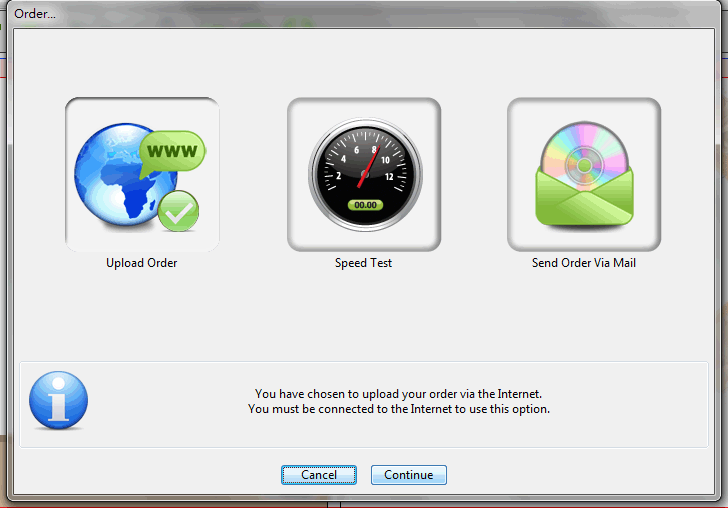
Are my files secure
All files are encrypted during uploading and no one could decrypt but us.
Error message pop-up while uploading
Please check your internet access and make sure you have no problem connecting to other web sites.
If still have problem during uploading, don't hesitate to contact us.
What resolution is required each picture
We recommend that resolution of each picture reaches 250DPI above to obtain best printing quality.
Photobook Designer will check picture's resolution one-by-one and will inform you if one of them is blow 240dpi.
Please don't ignore this warning. Try to scale down the size of picture box or replace with another picture.
How to adjust trim size of picture
Double click on picture and will pop-up a window to trim picture.
Does empty picture box / text box be print in book
No.
However we suggest you to remove EMPTY picture boxes and text boxes.
Before sending order, Photobook Designer will check file and display warning if happened.
Could I change book size before sending an order
With Photobook Designer, you could change book size or type any minute you want before sending an order.
Click ![]() [Change Product], alternative books will display and choose one.
[Change Product], alternative books will display and choose one.
What does red frame mean
Red frame indicate ACTUAL SIZE (FINAL SIZE) of product.
Important content of picture and text are at least 3mm away from red frame.
What size of MB does a picture need
It depends on size of picture box.
Photobook Designer will display warning if picture resolution is under 250DPI, please don't ignore warning.
How to upload files
Start Photobook Designer and select "Open an Existing Project"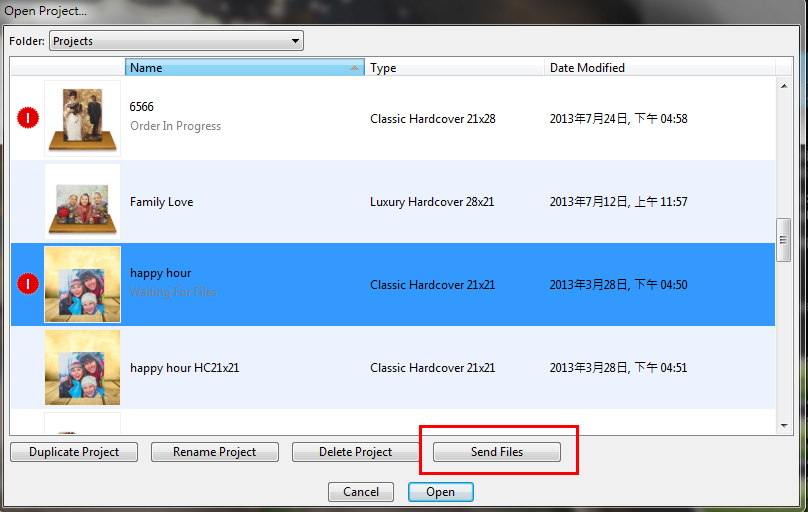
Choose the project you need to upload and click "Send Files" to start uploading.
Once upload is completed, pop-up message is appeared.
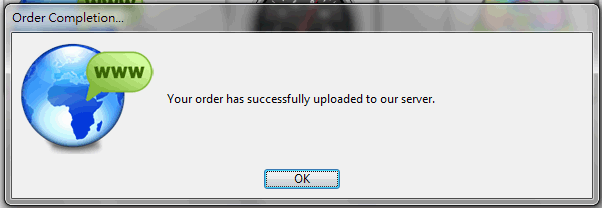
Can I create a photobook product with tablet(iPad)?
Yes, but we don’t recommend.
Though our online editor can run on most browser, including the tablet’s browser, the complete functions of browser are still different between tablet and computer version. You may encounter unexpected situations when using tablet to create photo product which result in bad user experience.


