How to upload files
Start Photobook Designer and select "Open an Existing Project"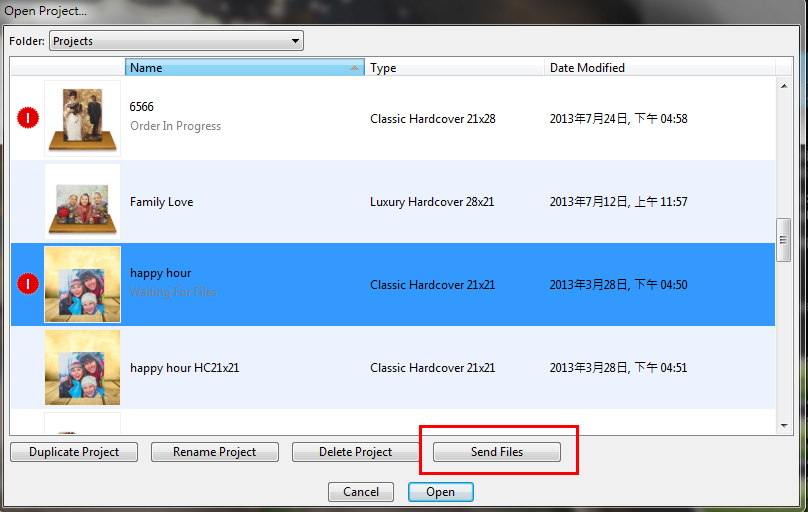
Choose the project you need to upload and click "Send Files" to start uploading.
Once upload is completed, pop-up message is appeared.
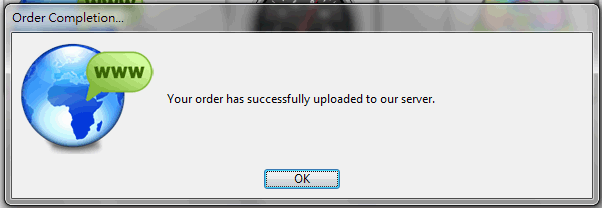
Send multi projects in one order
Yes, you could save shipping fee via sending different projects in one order.
Select "Add To Shopping Cart" during "Order" process. Once you have more than 2 projects in shopping card, just click "Complete Order" in shopping card. It will send all un-order projects one time.
How to upload multi projects in one order
Met an error message while uploading
Send us via free file hosting site.
Placing an order online then select "Send Order Via Mail".
ZIP photobook file folder (Order_xxxxxxxxxxxxxxxxxxx) and upload to Google Drive / Dropbox. Email us SHARE LINK with order email.
How to place an order
Click ![]() "Order" then fill in necessary information to finish an order. In addition, you are request to upload files after sending an order.
"Order" then fill in necessary information to finish an order. In addition, you are request to upload files after sending an order.
How to upload files once place an order
Once payment is completed, return to Photobook Designer and choose "Upload Order". Press "Continue" to upload files to our ftp site.
※It may take 1-2 hours depends on your internet condition and file size.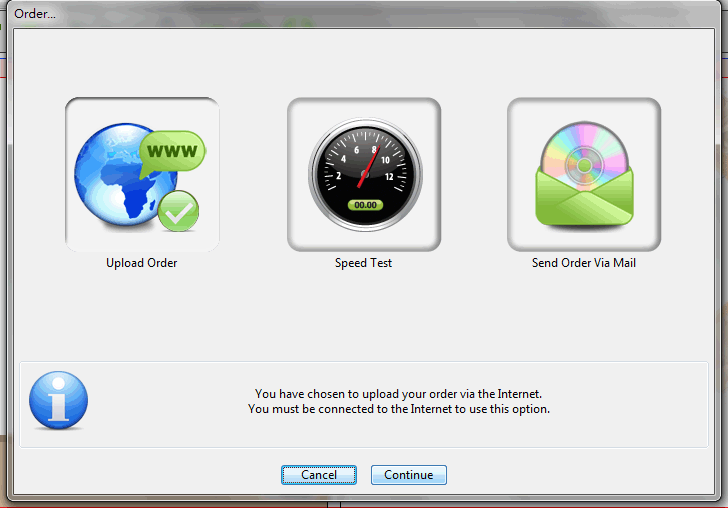
When will I receive books
Your books will be delivered in 8 days once we received your order and payment.
Shipping options
TAIWAN: EZCat
HONG KON、MACAU: SF-express
REST OF WORLD: AIR PACKAGE by POSTOFFICE or SF-express
Difference between Hardcover and Softcover
Hardcover is made of 2mm cardboard for cover and sewing for book block.
Softcover use 250 pound thick paper for cover which glue to all pages.
Difference between Gloss and Matte
Gloss ─ Enhance lightness, contrast of pictures and has reflection on surface.
Matte ─ Wouldn't reflection on suface, and has lower lightness and contrast of pictures than Gloss.
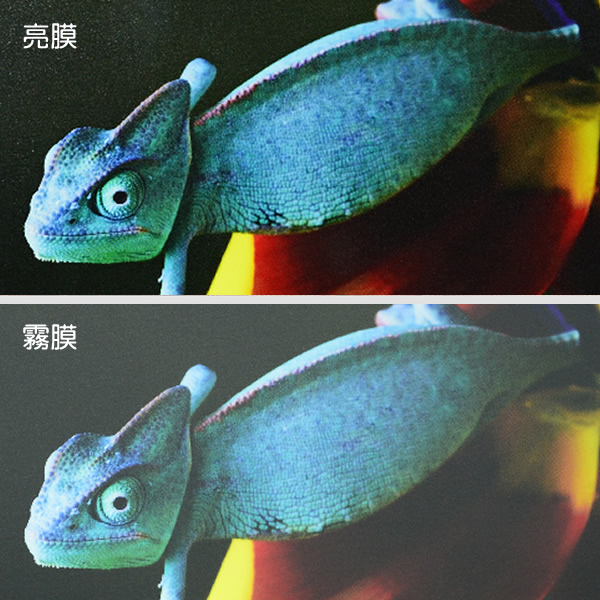
*** Above is Gloss and below is Matte


